|
EasyTalk API
|
|
EasyTalk API
|
This is an implementation of a Dialogue Display which supports a conversation display (for displaying dialogue and character information), an option display (for displaying options to the player), and a continue display (for showing the player when they continue or skip ahead in the conversation). More...
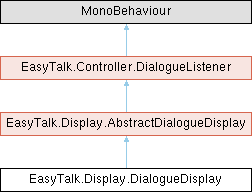
Public Member Functions | |||||
| override void | OnDialogueEntered (string entryPointName) | ||||
| Called whenever a dialogue has begun playback. This will reset the dialogue display components to ready them for display. | |||||
| override void | OnDialogueExited (string exitPointName) | ||||
| Called whenever a dialogue exits. This will hide the display if hideDisplayOnExit is set to true; otherwise it just resets the display. | |||||
| void | Hide () | ||||
| Hides the display components. | |||||
| override void | OnDisplayLine (ConversationLine currentLine) | ||||
| Displays the line of dialogue provided. | |||||
| override void | OnAppendText (string text) | ||||
Called whenever text is to be appended to the current dialogue's conversation text.
| |||||
| override void | OnConversationEnding (ConversationLine line, Node nextNode) | ||||
Called whenever the last line of dialogue in a conversation node is reached.
| |||||
| override void | OnNodeChanged (Node node) | ||||
Called whenever dialogue playback moves to the next node.
| |||||
| override void | OnDisplayOptions (List< DialogueOption > options) | ||||
| Displays the List of dialogue options to the player. | |||||
| override bool | SelectOptionInDirection (Vector2 direction) | ||||
| override void | ChooseSelectedOption () | ||||
| override bool | SelectNextOption () | ||||
| override bool | SelectPreviousOption () | ||||
| override void | OnCharacterChanged (string oldCharacterName, string newCharacterName) | ||||
| This method is called whenever a character change is detected during dialogue playback. | |||||
| override void | OnContinue () | ||||
| This method is called when a continue occurs. | |||||
| override void | OnStory (string storyText) | ||||
Called whenever a story node is encountered.
| |||||
| override ConversationDisplay | GetConversationDisplay () | ||||
| override void | SetConversationDisplay (ConversationDisplay convoDisplay) | ||||
| override OptionDisplay | GetOptionDisplay () | ||||
| override void | SetOptionDisplay (OptionDisplay optionDisplay) | ||||
| override ContinueDisplay | GetContinueDisplay () | ||||
| override void | SetContinueDisplay (ContinueDisplay continueDisplay) | ||||
| override TextInputDisplay | GetTextInputDisplay () | ||||
| override void | SetTextInputDisplay (TextInputDisplay textInputDisplay) | ||||
| override void | OnExecuteAsyncNode (AsyncNode node) | ||||
Called whenever an async node is encountered and needs some external class to handle its execution.
| |||||
| override void | OnPause (string signal) | ||||
Called whenever a pause node is reached during dialogue playback.
| |||||
| override void | AllowContinue () | ||||
| Allows the current conversation to be continued. | |||||
| override void | DisableContinue () | ||||
| Disallows continuation of the current conversation. | |||||
 Public Member Functions inherited from EasyTalk.Display.AbstractDialogueDisplay Public Member Functions inherited from EasyTalk.Display.AbstractDialogueDisplay | |||||
| virtual void | Continue () | ||||
| If continuation is currently permitted, this will call the dialogue controller's Continue() method to continue to the next part of the current converstaion and disable continuation. | |||||
| bool | SelectNextOption () | ||||
| Selects the next option in the option display (only applicable when options are being presented). | |||||
| bool | SelectPreviousOption () | ||||
| Selects the previous option in the option display (only applicable when options are being presented). | |||||
| void | ChooseSelectedOption () | ||||
| Chooses the selected option. This method should notify the Dialogue Controller of the option that was chosen using DialogueOption.OptionIndex. | |||||
| bool | SelectOptionInDirection (Vector2 direction) | ||||
| Selects the option which most closely corresponds to the specified direction. | |||||
| virtual void | ExitDialogue () | ||||
| This method tells the active dialogue controller to exit the dialogue immediately. | |||||
| void | SetActiveDialogueController (DialogueController dialogueController) | ||||
| Set the active dialogue controller for the dialogue display to communicate with. | |||||
| override void | OnExitCompleted () | ||||
| Called at least one frame after a dialogue is exited. | |||||
| ConversationDisplay | GetConversationDisplay () | ||||
| Returns the conversation display being used by this dialogue display. | |||||
| void | SetConversationDisplay (ConversationDisplay convoDisplay) | ||||
| Sets the conversation display used by the dialogue display. | |||||
| OptionDisplay | GetOptionDisplay () | ||||
| Returns the option display being used by this dialogue display. | |||||
| void | SetOptionDisplay (OptionDisplay optionDisplay) | ||||
| Sets the option display being used by this dialogue display. | |||||
| ContinueDisplay | GetContinueDisplay () | ||||
| Returns the continue display being used by this dialogue display. | |||||
| void | SetContinueDisplay (ContinueDisplay continueDisplaY) | ||||
| Sets the continue display used by this dialogue display. | |||||
| TextInputDisplay | GetTextInputDisplay () | ||||
| Gets the TextInputDisplay used to retrieve text input from the player. | |||||
| void | SetTextInputDisplay (TextInputDisplay textInputDisplay) | ||||
| Sets the TextInputDisplay used to retrieve text input from the player. | |||||
| void | AllowOptionSelection () | ||||
| Allows option selection. | |||||
| void | DisableOptionSelection () | ||||
| Disallows option selection. | |||||
| void | SetLanguage (string languageCode) | ||||
| Sets the language used by the dialogue display. | |||||
| void | AddDialogueListener (DialogueListener dialogueListener) | ||||
| Adds the specified Dialogue Listener to the list of listeners. | |||||
| void | RemoveDialogueListener (DialogueListener dialogueListener) | ||||
| Removes the specified Dialogue Listener from the list of listeners. | |||||
| void | RemoveDialogueListeners () | ||||
| Removes all Dialogue Listeners of the display. | |||||
| override void | OnOptionChosen (DialogueOption option) | ||||
Called whenever an option is chosen from the currently presented list of options.
| |||||
| override void | OnVariableUpdated (string variableName, object value) | ||||
Called whenever a dialogue variable value is updated.
| |||||
| override void | OnAudioStarted (ConversationLine line) | ||||
Called whenever audio starts playing for a line of dialogue.
| |||||
| override void | OnAudioCompleted (ConversationLine line, bool forceStopped) | ||||
Called whenever audio stops playing for a line of dialogue.
| |||||
| override void | OnActivateKey (string key) | ||||
Called whenever a key tag is present in a line of dialogue.
| |||||
| override void | Wait (float timeInSeconds) | ||||
Called whenever the dialogue encounters a wait node.
| |||||
| override void | OnWaitingForNodeEvaluation (Node asyncNode) | ||||
Called just before an asynchronous node is executed to notify listeners that the dialogue is about to enter a waiting state.
| |||||
| override void | OnNodeEvaluationCompleted (Node asyncNode) | ||||
Called whenever an asynchronous node's evaluation/execution has been commpleted.
| |||||
Static Public Member Functions | |
| static DialogueDisplay | GetParentDialogueDisplay (GameObject obj) |
| Finds and returns the Dialogue Display parent of the specified GameObject, if there is one. | |
Protected Member Functions | |
| override void | Init () |
| Initializes the dialogue display. | |
| virtual IEnumerator | PlayAutoConversation (ConversationLine lineToPlay, ConversationLine oldLine=null) |
| Calls OnDisplayLine on all registered Dialogue Listeners to display the specified line of dialogue and continues automatically after a certain period of time, depending on any audio file attributed to the line of dialogue, timePerWord, convoLineDelay, and minConvoTime settings. After the necessary amount of time has elapsed, this method will trigger the OnContinue method of all registered Dialogue Listeners. | |
 Protected Member Functions inherited from EasyTalk.Display.AbstractDialogueDisplay Protected Member Functions inherited from EasyTalk.Display.AbstractDialogueDisplay | |
| void | LanguageChanged (string oldLanguage, string newLanguage) |
| This method is called whenever the language is changed by setting the language on the EasyTalkGameState. | |
| void | TranslateComponents () |
| Translates the text set on the conversation display and option display based on the currently set language of EasyTalkGameState.Instance. | |
| void | UpdateFontsForLanguage (Component component) |
| Updates all of the fonts on child text components based on the language currently being used. | |
Protected Attributes | |
| ConversationDisplay | convoDisplay |
| The conversation display to use when displaying dialogue. | |
| OptionDisplay | optionDisplay |
| The option display to use when displaying options. | |
| ContinueDisplay | continueDisplay |
| The continue display to use when indicating to the player that they can continue on in a conversation. | |
| TextInputDisplay | textInputDisplay |
| The text input display used to retrieve text input from the player. | |
| CharacterDisplay | characterDisplay |
| The character display used to show character portrayals during dialogue playback. | |
| IconDisplay | iconDisplay |
| The icon display used to show character icons during dialogue playback. | |
| string | defaultConvoDisplayID = "main" |
| The default Conversation Display ID to use when a Dialogue Controller doesn't specify a Conversation Display or ID. | |
| bool | hideDisplayOnExit = false |
| Whether the dialogue display should be hidden when a dialogue is exited. | |
| bool | hideOnPause = false |
| Whether the conversation display should be hidden when a pause node is reached. | |
| bool | hideConvoWhenShowingOptions = false |
| Whether the conversation display should be hidden when options are being presented to the player. | |
| bool | clearConvoWhenShowingOptions = false |
| Whether the conversation display should be reset when options are being presented. | |
| bool | refreshConvoOnCharacterChange = true |
| Whether the conversation dispaly should be hidden and updated offscreen whenever the a character change is detected. | |
| bool | refreshConvoOnTextChange = false |
| Whether the conversation display should be hidden and updated offscreen whenever the dialogue text changes. | |
| bool | areLinesSkippable = false |
| Whether lines of dialogue can be skipped before their audio or display time is completed. | |
| float | timePerWord = 0.2f |
| The amount of time each word should count toward the total display time of a line of dialogue if there is no audio file. | |
| float | minConvoTime = 1.0f |
| The minimum amount of time a line of dialogue will be shown when in AUTOPLAY playback mode. | |
| float | convoLineDelay = 1.0f |
| A delay which is added on top of the normal display time for a line of dialogue when in AUTOPLAY playback mode. | |
| bool | switchConvoDisplayOnCharacterChange = false |
| When set to true, the display will attempt to find a conversation display with a display ID matching the new (untranslated) character name and set the dialogue display to use that, if found. | |
| float | optionDelay = 2.0f |
| The delay to use when presenting options. | |
| bool | continueOnStory = true |
| Whether the dialogue display should automatically call Continue() on the Dialogue Controller when a story node is encountered. | |
| Image | loadingIcon |
| Dictionary< string, DialoguePanel > | subDisplayMap = new Dictionary<string, DialoguePanel>() |
| A mapping of Display IDs to Dialogue Panels for all subdisplays of the main Dialogue Display. | |
 Protected Attributes inherited from EasyTalk.Display.AbstractDialogueDisplay Protected Attributes inherited from EasyTalk.Display.AbstractDialogueDisplay | |
| EasyTalkDialogueSettings | dialogueSettings |
| The EasyTalk dialogue settings to use. | |
| DialogueController | dialogueController |
| The currently active dialogue controller. | |
| bool | destroyOnLoad = false |
| When true, the dialogue display will be destroyed when a new scene is loaded. | |
| List< DialogueListener > | dialogueListeners = new List<DialogueListener>() |
| A collection of Dialogue Listeners to call as dialogue playback occurs. | |
Properties | |
| DialogueDelayMode | ContinuationMode [get, set] |
| Gets or sets the dialogue continuation mode to use. | |
| float | ContinuationDelay [get, set] |
| Gets or sets the dialogue continuation delay. | |
| bool | UseContinueDisplay [get, set] |
| Gets or sets whether the dialogue display should use a continue display during dialogue playback. | |
| bool | SwitchConvoDisplayOnCharacterChange [get, set] |
| Gets or sets whether the conversation display should be switched when a character change is detected. | |
| bool | PresentOptionsAutomatically [get, set] |
| Gets or sets whether options should be presented automatically as a conversation node is ending. | |
| DialogueDelayMode | OptionDelayMode [get, set] |
| Gets or sets the delay mode to use when presenting options. | |
 Properties inherited from EasyTalk.Display.AbstractDialogueDisplay Properties inherited from EasyTalk.Display.AbstractDialogueDisplay | |
| bool | IsPlaying = false [get, private set] |
| A flag indicating whether the display is currently playing a dialogue. | |
| bool | IsCurrentlyInConversation = false [get, protected set] |
| A flag indicating whether the dialogue is currently displaying a conversation (rather than options). | |
| static AbstractDialogueDisplay | Instance [get] |
| Gets the dialogue display instance. | |
| DialogueController | CurrentController [get] |
| Returns the current DialogueController being used by this dialogue display, if there is one. | |
| bool | IsOptionSelectionAllowed [get, set] |
| Gets or sets whether the dialogue is currently allowing options to be selected by the player. | |
| bool | IsQuickExitAllowed [get, set] |
| Gets or sets whether the player is allowed to immediately exit the dialogue by pressing a button. | |
| bool | IsContinueAllowed [get, set] |
| Gets or sets whether continuation is allowed by the player by pressing a button. | |
| EasyTalkDialogueSettings | DialogueSettings [get, set] |
| Gets or sets the EasyTalk Dialogue Settings used by the display. | |
Private Member Functions | |
| void | Awake () |
| void | Reset () |
| Resets the display by disabling continuation and option selection, deactivating option buttons, and resetting the dialogue text. | |
| void | DisplayLine (ConversationLine currentLine) |
| Handles the logic to display the specified line of Dialogue. This method also calls OnDisplayLine() on all Dialogue Listeners. | |
| IEnumerator | WaitForDialogueAudioOrReading (ConversationLine lineToPlay, ConversationLine oldLine) |
| IEnumerator | DisplayConversationLineAsync (ConversationLine currentLine, bool hideWhileUpdating=false) |
| Asynchronously displays the line of dialogue provided, transitioning the conversation display to be shown if it is currently hidden. | |
| void | UseConversationDisplayForTarget (string target) |
| Searches for a conversation display with a Display ID the same as the target (if not null or empty) and sets the dialogue display to use that conversation display if found. This method will also tell the dialogue display to hide the current conversation display being displayed, if there is one. | |
| float | GetTextPlayTime (string text, AudioClip clip) |
| Determines the minimum recommended amount of time to display the specified dialogue text, based on the associated audio file, or if there is no associated audio file, based on the number of words in the line. | |
| IEnumerator | WaitForContinue () |
| Waits to allow the player to continue based on the dialogue delay mode set on this display. | |
| IEnumerator | DisplayOptionsAsync (List< DialogueOption > options) |
| Asynchronously displays the provided list of dialogue options to the player and enables option selection once the options are displayed. | |
| void | StopDelayedOptionDisplay () |
| Stops an in-progress automatic option presentation from being triggered. | |
| DialogueOption | GetOptionWithIndex (int optionIdx) |
| Returns the DialogueOption with the specified option index. NOTE: This is NOT the same as the order of options displayed, since some options may be hidden. Instead, it is the original option index assigned to the option prior to filtering. | |
| void | InitializeOptionDisplay () |
| Sets up the option display to trigger the ChooseSelectedOption method whenever an option is chosen. | |
| void | DeinitializeOptionDisplay () |
| Removes the ChooseSelectedOption method from being triggered by the current option display. | |
| void | InitializeContinueDisplay () |
| Sets up the continue display to tell the dialogue display that it is ready for dialogue continuation when the continue display is shown. | |
| void | DeinitializeContinueDisplay () |
| Removes the listener which allows continuation after the continue display is shown. | |
| void | InitializeCharacterDisplay () |
| Adds the character display to the dialogue display's list of dialogue listeners. | |
| void | InitializeIconDisplay () |
| Adds the icon display to the dialogue display's list of dialogue listeners, and adds it as a conversation display listener to the conversation display. | |
| void | IndexSubDisplays () |
| Finds all Dialogue Panels which are children of the display and adds them to a Map for quick searching of sub displays. | |
Private Attributes | |
| bool | useContinueDisplay = true |
| Whether the continue display should be used to let the player know when they can continue or skip ahead. | |
| DialogueDelayMode | continuationMode = DialogueDelayMode.IMMEDIATE |
| The continuation mode of the dialogue display. This determiens when the player is allowed to continue or skip ahead. | |
| float | continuationDelay = 1.0f |
| The minimum amount of time a line of dialogue will be shown before permitting the player to continue or skip ahead. | |
| bool | presentOptionsAutomatically = false |
| Whether options should be presented automatically after the prior line of dialogue. If this is false, then options won't be shown until Continue() is called. | |
| DialogueDelayMode | optionDelayMode = DialogueDelayMode.IMMEDIATE |
| Determines how/when options are displayed when an option node is processed, either immediately, after a delay, or after a line of dialogue's audio is completed. | |
| Coroutine | displayOptionsAfterDelayRoutine |
| The coroutine for delaying options after a certain amount of time. | |
| Coroutine | autoplayRoutine |
| The coroutine for automaticallly playing lines of dialogue. | |
| string | currentTarget = null |
| The display ID of the conversation display currently being targeted. | |
| ConversationLine | currentLine = null |
| The line of dialogue currently being displayed. | |
| List< DialogueOption > | displayedOptions |
| The List of dialogue options currently being presented. | |
| bool | allowAutoContinue = true |
| A flag used to control whether automatic continuation is allowed when the controller is in Autoplay mode. (Prevents Continue() from being called when options are about to be shown). | |
Additional Inherited Members | |
 Public Attributes inherited from EasyTalk.Display.AbstractDialogueDisplay Public Attributes inherited from EasyTalk.Display.AbstractDialogueDisplay | |
| UnityEvent | onContinueEnabled |
| A Unity Event which is triggered whenever continuation of the current dialogue is allowed. | |
| UnityEvent | onContinueDisabled |
| A Unity Event which is triggered whenever continuation of the current dialogue is disabled. | |
| UnityEvent | onOptionSelectionEnabled |
| A Unity Event which is triggered whenever option selection is enabled (after options are presented). | |
| UnityEvent | onOptionSelectionDisabled |
| A Unity Event which is triggered whenever option selection is disabled (after an option is chosen). | |
 Public Attributes inherited from EasyTalk.Controller.DialogueListener Public Attributes inherited from EasyTalk.Controller.DialogueListener | |
| bool | debugEnabled = false |
| When set to true, debug logging will be shown for each method called on the listener. | |
| UnityEvent | onContinue = new UnityEvent() |
| An event which is triggered whenever the dialogue continues. | |
| UnityEvent | onDisplayOptions = new UnityEvent() |
| An event which is triggered whenever options are to be displayed to the player. | |
| UnityEvent | onOptionChosen = new UnityEvent() |
| An event which is triggered whenever the player chooses an option. | |
| UnityEvent | onDisplayLine = new UnityEvent() |
| An event which is triggered whenever a line of dialogue is to be displayed. | |
| UnityEvent | onDialogueEntered = new UnityEvent() |
| An event which is triggered whenever dialogue playback begins. | |
| UnityEvent | onDialogueExited = new UnityEvent() |
| An event which is triggered whenever dialogue playback ends. | |
| UnityEvent | onExitCompleted = new UnityEvent() |
| An event which is triggered one frame after dialogue playback ends. | |
| UnityEvent | onStory = new UnityEvent() |
| An event which is triggered whenever a story node is encountered. | |
| UnityEvent | onVariableUpdated = new UnityEvent() |
| An event which is triggered whenever a dialogue variable value is updated. | |
| UnityEvent | onCharacterChanged = new UnityEvent() |
| An event which is triggered whenever a character name change is detected. | |
| UnityEvent | onAudioStarted = new UnityEvent() |
| An event which is triggered whenever dialogue audio starts playing. | |
| UnityEvent | onAudioCompleted = new UnityEvent() |
| An event which is triggered whenever dialogue audio finishes playing. | |
| UnityEvent | onActivateKey = new UnityEvent() |
| An event which is triggered whenever a key is to be processed on a dialogue. | |
| UnityEvent | onWait = new UnityEvent() |
| An event which is triggered whenever a dialogue starts waiting for a certain period of time before continuing. | |
| UnityEvent | onConversationEnding = new UnityEvent() |
| An event which is triggered whenever the last line of dialogue in a conversation node is reached. | |
| UnityEvent | onNodeChanged = new UnityEvent() |
| An event which is triggered whenever a the dialogue flows from one node to another. | |
| UnityEvent | onPause = new UnityEvent() |
| An event which is triggered whenever the dialogue reaches a pause node, pausing and waiting for Continue() to be called. | |
| UnityEvent | onExecuteAsyncNode = new UnityEvent() |
| An event which is triggered whenever an asynchronous node must be processed. | |
| UnityEvent | onAppendText = new UnityEvent() |
| UnityEvent | onWaitingForNodeCompletion = new UnityEvent() |
| UnityEvent | onNodeEvaluationCompleted = new UnityEvent() |
 Static Protected Attributes inherited from EasyTalk.Display.AbstractDialogueDisplay Static Protected Attributes inherited from EasyTalk.Display.AbstractDialogueDisplay | |
| static AbstractDialogueDisplay | instance |
| An instance of a Dialogue Display. | |
This is an implementation of a Dialogue Display which supports a conversation display (for displaying dialogue and character information), an option display (for displaying options to the player), and a continue display (for showing the player when they continue or skip ahead in the conversation).
|
virtual |
Allows the current conversation to be continued.
Reimplemented from EasyTalk.Display.AbstractDialogueDisplay.
|
private |
| override void EasyTalk.Display.DialogueDisplay.ChooseSelectedOption | ( | ) |
|
private |
Removes the listener which allows continuation after the continue display is shown.
|
private |
Removes the ChooseSelectedOption method from being triggered by the current option display.
|
virtual |
Disallows continuation of the current conversation.
Reimplemented from EasyTalk.Display.AbstractDialogueDisplay.
|
private |
Asynchronously displays the line of dialogue provided, transitioning the conversation display to be shown if it is currently hidden.
| currentLine | The line of dialogue to display. |
| hideWhileUpdating | Whether the conversation display needs to be hidden prior to updating the dialogue text. |
|
private |
Handles the logic to display the specified line of Dialogue. This method also calls OnDisplayLine() on all Dialogue Listeners.
| currentLine | The line of dialogue to display. |
|
private |
Asynchronously displays the provided list of dialogue options to the player and enables option selection once the options are displayed.
| options | The list of dialogue options to display. |
| override ContinueDisplay EasyTalk.Display.DialogueDisplay.GetContinueDisplay | ( | ) |
| override ConversationDisplay EasyTalk.Display.DialogueDisplay.GetConversationDisplay | ( | ) |
| override OptionDisplay EasyTalk.Display.DialogueDisplay.GetOptionDisplay | ( | ) |
|
private |
Returns the DialogueOption with the specified option index. NOTE: This is NOT the same as the order of options displayed, since some options may be hidden. Instead, it is the original option index assigned to the option prior to filtering.
| optionIdx | The option index to retrieve the DialogueOption of. |
|
static |
Finds and returns the Dialogue Display parent of the specified GameObject, if there is one.
| obj | The GameObject to find the parent Dialogue Display of. |
| override TextInputDisplay EasyTalk.Display.DialogueDisplay.GetTextInputDisplay | ( | ) |
|
private |
Determines the minimum recommended amount of time to display the specified dialogue text, based on the associated audio file, or if there is no associated audio file, based on the number of words in the line.
| text | The dialogue text to determine display time for. |
| clip | The audio clip associated with the text, if there is one. |
| void EasyTalk.Display.DialogueDisplay.Hide | ( | ) |
Hides the display components.
|
private |
Finds all Dialogue Panels which are children of the display and adds them to a Map for quick searching of sub displays.
|
protectedvirtual |
Initializes the dialogue display.
Reimplemented from EasyTalk.Display.AbstractDialogueDisplay.
|
private |
Adds the character display to the dialogue display's list of dialogue listeners.
|
private |
Sets up the continue display to tell the dialogue display that it is ready for dialogue continuation when the continue display is shown.
|
private |
Adds the icon display to the dialogue display's list of dialogue listeners, and adds it as a conversation display listener to the conversation display.
|
private |
Sets up the option display to trigger the ChooseSelectedOption method whenever an option is chosen.
|
virtual |
Called whenever text is to be appended to the current dialogue's conversation text.
| text | The text to append. |
Reimplemented from EasyTalk.Display.AbstractDialogueDisplay.
|
virtual |
This method is called whenever a character change is detected during dialogue playback.
| oldCharacterName | The name of the previous character. |
| newCharacterName | The name of the new character. |
Reimplemented from EasyTalk.Display.AbstractDialogueDisplay.
|
virtual |
This method is called when a continue occurs.
Reimplemented from EasyTalk.Display.AbstractDialogueDisplay.
|
virtual |
Called whenever the last line of dialogue in a conversation node is reached.
| line | The last line of dialogue in the current conversation node. |
| nextNode | The next node after the current conversation node. |
Reimplemented from EasyTalk.Display.AbstractDialogueDisplay.
|
virtual |
Called whenever a dialogue has begun playback. This will reset the dialogue display components to ready them for display.
| entryPointName | The name of the entry point where the playback began. |
Reimplemented from EasyTalk.Display.AbstractDialogueDisplay.
|
virtual |
Called whenever a dialogue exits. This will hide the display if hideDisplayOnExit is set to true; otherwise it just resets the display.
| exitPointName | The name of the exit point where the dialogue exited. |
Reimplemented from EasyTalk.Display.AbstractDialogueDisplay.
|
virtual |
Displays the line of dialogue provided.
| currentLine | The line of dialogue to display. |
Reimplemented from EasyTalk.Display.AbstractDialogueDisplay.
|
virtual |
Displays the List of dialogue options to the player.
| options | The List of dialogue options to display. |
Reimplemented from EasyTalk.Display.AbstractDialogueDisplay.
|
virtual |
Called whenever an async node is encountered and needs some external class to handle its execution.
| node | The asynchronous node to process. |
Reimplemented from EasyTalk.Display.AbstractDialogueDisplay.
|
virtual |
Called whenever dialogue playback moves to the next node.
| node | The new node.. |
Reimplemented from EasyTalk.Display.AbstractDialogueDisplay.
|
virtual |
Called whenever a pause node is reached during dialogue playback.
| signal | The signal string of the pause node. |
Reimplemented from EasyTalk.Display.AbstractDialogueDisplay.
|
virtual |
Called whenever a story node is encountered.
| storyText | The text of the story node. |
Reimplemented from EasyTalk.Display.AbstractDialogueDisplay.
|
protectedvirtual |
Calls OnDisplayLine on all registered Dialogue Listeners to display the specified line of dialogue and continues automatically after a certain period of time, depending on any audio file attributed to the line of dialogue, timePerWord, convoLineDelay, and minConvoTime settings. After the necessary amount of time has elapsed, this method will trigger the OnContinue method of all registered Dialogue Listeners.
| lineToPlay | The line of dialogue to start from. |
| oldLine | The previous line of dialogue. |
|
private |
Resets the display by disabling continuation and option selection, deactivating option buttons, and resetting the dialogue text.
| override bool EasyTalk.Display.DialogueDisplay.SelectNextOption | ( | ) |
| override bool EasyTalk.Display.DialogueDisplay.SelectOptionInDirection | ( | Vector2 | direction | ) |
| override bool EasyTalk.Display.DialogueDisplay.SelectPreviousOption | ( | ) |
| override void EasyTalk.Display.DialogueDisplay.SetContinueDisplay | ( | ContinueDisplay | continueDisplay | ) |
| override void EasyTalk.Display.DialogueDisplay.SetConversationDisplay | ( | ConversationDisplay | convoDisplay | ) |
| override void EasyTalk.Display.DialogueDisplay.SetOptionDisplay | ( | OptionDisplay | optionDisplay | ) |
| override void EasyTalk.Display.DialogueDisplay.SetTextInputDisplay | ( | TextInputDisplay | textInputDisplay | ) |
|
private |
Stops an in-progress automatic option presentation from being triggered.
|
private |
Searches for a conversation display with a Display ID the same as the target (if not null or empty) and sets the dialogue display to use that conversation display if found. This method will also tell the dialogue display to hide the current conversation display being displayed, if there is one.
| target | The display ID of the target conversation display. |
|
private |
Waits to allow the player to continue based on the dialogue delay mode set on this display.
|
private |
| lineToPlay | |
| oldLine |
|
private |
A flag used to control whether automatic continuation is allowed when the controller is in Autoplay mode. (Prevents Continue() from being called when options are about to be shown).
|
protected |
Whether lines of dialogue can be skipped before their audio or display time is completed.
|
private |
The coroutine for automaticallly playing lines of dialogue.
|
protected |
The character display used to show character portrayals during dialogue playback.
|
protected |
Whether the conversation display should be reset when options are being presented.
|
private |
The minimum amount of time a line of dialogue will be shown before permitting the player to continue or skip ahead.
|
private |
The continuation mode of the dialogue display. This determiens when the player is allowed to continue or skip ahead.
|
protected |
The continue display to use when indicating to the player that they can continue on in a conversation.
|
protected |
Whether the dialogue display should automatically call Continue() on the Dialogue Controller when a story node is encountered.
|
protected |
The conversation display to use when displaying dialogue.
|
protected |
A delay which is added on top of the normal display time for a line of dialogue when in AUTOPLAY playback mode.
|
private |
The line of dialogue currently being displayed.
|
private |
The display ID of the conversation display currently being targeted.
|
protected |
The default Conversation Display ID to use when a Dialogue Controller doesn't specify a Conversation Display or ID.
|
private |
The List of dialogue options currently being presented.
|
private |
The coroutine for delaying options after a certain amount of time.
|
protected |
Whether the conversation display should be hidden when options are being presented to the player.
|
protected |
Whether the dialogue display should be hidden when a dialogue is exited.
|
protected |
Whether the conversation display should be hidden when a pause node is reached.
|
protected |
The icon display used to show character icons during dialogue playback.
|
protected |
|
protected |
The minimum amount of time a line of dialogue will be shown when in AUTOPLAY playback mode.
|
protected |
The delay to use when presenting options.
|
private |
Determines how/when options are displayed when an option node is processed, either immediately, after a delay, or after a line of dialogue's audio is completed.
|
protected |
The option display to use when displaying options.
|
private |
Whether options should be presented automatically after the prior line of dialogue. If this is false, then options won't be shown until Continue() is called.
|
protected |
Whether the conversation dispaly should be hidden and updated offscreen whenever the a character change is detected.
|
protected |
Whether the conversation display should be hidden and updated offscreen whenever the dialogue text changes.
|
protected |
A mapping of Display IDs to Dialogue Panels for all subdisplays of the main Dialogue Display.
|
protected |
When set to true, the display will attempt to find a conversation display with a display ID matching the new (untranslated) character name and set the dialogue display to use that, if found.
|
protected |
The text input display used to retrieve text input from the player.
|
protected |
The amount of time each word should count toward the total display time of a line of dialogue if there is no audio file.
|
private |
Whether the continue display should be used to let the player know when they can continue or skip ahead.
|
getset |
Gets or sets the dialogue continuation delay.
|
getset |
Gets or sets the dialogue continuation mode to use.
|
getset |
Gets or sets the delay mode to use when presenting options.
|
getset |
Gets or sets whether options should be presented automatically as a conversation node is ending.
|
getset |
Gets or sets whether the conversation display should be switched when a character change is detected.
|
getset |
Gets or sets whether the dialogue display should use a continue display during dialogue playback.