|
EasyTalk API
|
|
EasyTalk API
|
Controller for managing dialogue flow between a dialogue display and a dialogue node handler. More...
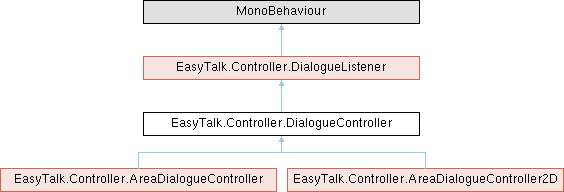
Public Types | |
| enum | PlaybackType { AUTOPLAY , WAIT_FOR_COMMAND } |
| Defines dialogue playback types used by dialogue controllers. More... | |
Public Member Functions | |||
| void | PlayDialogue (string entryPointName=null) | ||
| Starts playback of the dialogue at the specified entry node. | |||
| void | ChangeDialogue (Dialogue dialogue) | ||
| Changes the Dialogue used by the controller. | |||
| void | ExitDialogue () | ||
| Exits the dialogue playback immediately. | |||
| override void | OnDialogueEntered (string entryPointName) | ||
| Called when dialogue playback begins. This will switch conversation displays used if set to do so and call OnDialogueEntered on all Dialogue Listeners registered with the controller. | |||
| override void | OnDialogueExited (string exitPointName) | ||
| Called when dialogue playback exits. This will stop the autoplay routine and call OnDialogueExited on all registered Dialogue Listeners. | |||
| override void | OnDisplayOptions (List< DialogueOption > options) | ||
| Called whenever options are to be presented. This method filters out options which are set to not be displayed before sending the filtered list on to the OnDisplayOptions method on all registered Dialogue Listeners. | |||
| override void | OnVariableUpdated (string variableName, object variableValue) | ||
| Called whenever a variable value is updated in the dialogue. This method will trigger the OnVariableUpdated method on all registered Dialogue Listeners. | |||
| override void | OnDisplayLine (ConversationLine line) | ||
Called whenever a line of dialogue is to be displayed. This method does the following:
| |||
| void | SwitchLineAudio (ConversationLine line, ConversationLine previousLine) | ||
| Stops any audio currently playing and starts playing audio for the provided line of dialogue. | |||
| void | CharacterChanged (string newCharacterName) | ||
| Called whenever a character change is detected. If this controller is set to switch conversation displays on character change, it will attempt to do so. Additionally, any Dialogue Listeners registered will have their OnCharacterChanged method triggered. | |||
| AudioSource | GetAudioSource () | ||
| Finds and returns an audio source on this component or its child components. If the audio source is set on the controller, it will use that audio source instead of searching components for an audio source. | |||
| bool | IsAudioPlaying () | ||
| Returns whether audio is currently being played by the controller. | |||
| override void | OnConversationEnding (ConversationLine currentLine, Node nextNode) | ||
| Called whenever the last line of dialogue in a conversation node is reached. If the next node is an option node, and options are set to be presented automatically, then the DisplayOptionsAfterDelay coroutine will be started to display options based on the delay settings. THis method also calls OnConversationEnding on all registered Dialogue Listeners. | |||
| virtual IEnumerator | GoToOptionsAfterDelay (float delay, OptionNode optionNode) | ||
| Tells the node handler to jump to the specified option node after a certain period of time. | |||
| void | Continue () | ||
| Makes the dialogue continue forward from the current point. This method will also trigger the OnContinue method on all registered Dialogue Listeners. | |||
| override void | OnAudioStarted (ConversationLine line) | ||
| Called whenever audio playback starts for a line of dialogue. This will call the OnAudioStarted method of all registered Dialogue Listeners. | |||
| override void | OnAudioCompleted (ConversationLine line, bool forced) | ||
| Called whenever audio playback finishes or is interrupted for a line of dialogue. This will call the OnAudioCompleted method of all registered Dialogue Listeners. | |||
| override void | OnNodeChanged (Node newNode) | ||
| Called whenever the current node being processed changes. | |||
| void | ChooseOption (DialogueOption option) | ||
| Chooses the specified option and calls the OnOptionChosen method of all registered Dialogue Listeners. | |||
| override void | Wait (float timeInSeconds) | ||
| Creates a coroutine to wait for the specified duration before continuing. This method also calls the Wait method on all registered Dialogue Listeners. | |||
| override void | OnPause (string signal) | ||
Called whenever a pause node is reached during dialogue playback.
| |||
| override void | OnWaitingForNodeEvaluation (Node asyncNode) | ||
Called just before an asynchronous node is executed to notify listeners that the dialogue is about to enter a waiting state.
| |||
| override void | OnExecuteAsyncNode (AsyncNode node) | ||
Called whenever an async node is encountered and needs some external class to handle its execution.
| |||
| override void | OnAppendText (string text) | ||
Called whenever text is to be appended to the current dialogue's conversation text.
| |||
| override void | OnNodeEvaluationCompleted (Node asyncNode) | ||
Called whenever an asynchronous node's evaluation/execution has been commpleted.
| |||
| NodeHandler | GetNodeHandler () | ||
| Returns the node handler used by this controller. | |||
| ConversationDisplay | GetConversationDisplay () | ||
| Returns the conversation display to use when entering dialogue playback via this controller. | |||
| string | GetConversationDisplayID () | ||
| Returns the Display ID of the conversation display to use when entering dialogue playback via this controller. | |||
| void | SetStringVariable (string variableName, string value) | ||
| Sets the value of the specified variable. | |||
| string | GetStringVariable (string variableName) | ||
| Returns the string value of the specified variable. | |||
| void | SetBoolVariable (string variableName, bool value) | ||
| Sets the value of the specified variable. | |||
| bool | GetBoolVariable (string variableName) | ||
| Returns the bool value of the specified variable. | |||
| void | SetIntVariable (string variableName, int value) | ||
| Sets the value of the specified variable. | |||
| int | GetIntVariable (string variableName) | ||
| Returns the int value of the specified variable. | |||
| void | SetFloatVariable (string variableName, float value) | ||
| Sets the value of the specified variable. | |||
| float | GetFloatVariable (string variableName) | ||
| Returns the float value of the specified variable. | |||
| void | AddDialogueListener (DialogueListener dialogueListener) | ||
| Adds the specified Dialogue Listener to the controller's list of listeners. | |||
| void | RemoveDialogueListener (DialogueListener dialogueListener) | ||
| Removes the specified Dialogue Listener from the controller's list of listeners. | |||
| void | RemoveDialogueListeners () | ||
| Removes all Dialogue Listeners from the controller. | |||
| PlaybackType | GetPlaybackType () | ||
| Gets the playback type of this controller. | |||
| void | SetPlaybackType (PlaybackType playbackType) | ||
| Sets the playback type of this controller. | |||
| void | SaveVariableValues (string prefix="", bool saveToPlayerPrefs=false) | ||
| Saves the values of all variables in the Dialogue to either a file, or to the PlayerPrefs. | |||
| void | SaveGlobalVariableValues (string prefix="", bool saveToPlayerPrefs=false) | ||
| Saves all currently loaded global variable values to PlayerPrefs or a JSON file. | |||
| void | LoadVariableValues (string prefix="", bool loadFromPlayerPrefs=false) | ||
| Loads the states of the Dialogue's variables from a save if available. | |||
| void | LoadGlobalVariableValues (string prefix="", bool loadFromPlayerPrefs=false) | ||
| Loads global variable values from PlayerPrefs or a JSON file. | |||
| void | InitializeGlobalVariables (DialogueRegistry registry=null) | ||
| Initializes global variable values from the Dialogue Registry provided. If the registry is null, an attempt will be made to load a registry from the active Dialogue Settings set on the node handler, and then will attempt to locate a registry on a Dialogue Display's Dialogue Settings from the scene's Hierarchy. | |||
| void | SetPlaybackType (string playbackType) | ||
| Sets the playback mode of the controller. If the passed in string is "auto" or "autoplay", the mode will be set to AUTOPLAY; otherwise it will be set to WAIT_FOR_COMMAND mode. | |||
| void | ChangePlaybackType () | ||
| Changes the playback mode of the controller to whichever mode it isn't currently in. If the controller is in WAIT_FOR_COMMAND mode, calling this method will switch it to AUTOPLAY mode, and vice versa. | |||
 Public Member Functions inherited from EasyTalk.Controller.DialogueListener Public Member Functions inherited from EasyTalk.Controller.DialogueListener | |||
| virtual void | OnContinue () | ||
| Called whenever the dialogue continues on to the next line. | |||
| virtual void | OnOptionChosen (DialogueOption option) | ||
| Called whenever an option is chosen from the currently presented list of options. | |||
| virtual void | OnExitCompleted () | ||
| Called at least one frame after a dialogue is exited. | |||
| virtual void | OnStory (string storyText) | ||
| Called whenever a story node is encountered. | |||
| virtual void | OnCharacterChanged (string oldCharacterName, string newCharacterName) | ||
| Called whenever a character change is detected. | |||
| virtual void | OnActivateKey (string key) | ||
| Called whenever a key tag is present in a line of dialogue. | |||
Public Attributes | |
| UnityEvent | onPlay = new UnityEvent() |
| An event which is triggered when dialogue playback starts. | |
| UnityEvent | onStop = new UnityEvent() |
| An event which is triggered when dialogue playback stops. | |
 Public Attributes inherited from EasyTalk.Controller.DialogueListener Public Attributes inherited from EasyTalk.Controller.DialogueListener | |
| bool | debugEnabled = false |
| When set to true, debug logging will be shown for each method called on the listener. | |
| UnityEvent | onContinue = new UnityEvent() |
| An event which is triggered whenever the dialogue continues. | |
| UnityEvent | onDisplayOptions = new UnityEvent() |
| An event which is triggered whenever options are to be displayed to the player. | |
| UnityEvent | onOptionChosen = new UnityEvent() |
| An event which is triggered whenever the player chooses an option. | |
| UnityEvent | onDisplayLine = new UnityEvent() |
| An event which is triggered whenever a line of dialogue is to be displayed. | |
| UnityEvent | onDialogueEntered = new UnityEvent() |
| An event which is triggered whenever dialogue playback begins. | |
| UnityEvent | onDialogueExited = new UnityEvent() |
| An event which is triggered whenever dialogue playback ends. | |
| UnityEvent | onExitCompleted = new UnityEvent() |
| An event which is triggered one frame after dialogue playback ends. | |
| UnityEvent | onStory = new UnityEvent() |
| An event which is triggered whenever a story node is encountered. | |
| UnityEvent | onVariableUpdated = new UnityEvent() |
| An event which is triggered whenever a dialogue variable value is updated. | |
| UnityEvent | onCharacterChanged = new UnityEvent() |
| An event which is triggered whenever a character name change is detected. | |
| UnityEvent | onAudioStarted = new UnityEvent() |
| An event which is triggered whenever dialogue audio starts playing. | |
| UnityEvent | onAudioCompleted = new UnityEvent() |
| An event which is triggered whenever dialogue audio finishes playing. | |
| UnityEvent | onActivateKey = new UnityEvent() |
| An event which is triggered whenever a key is to be processed on a dialogue. | |
| UnityEvent | onWait = new UnityEvent() |
| An event which is triggered whenever a dialogue starts waiting for a certain period of time before continuing. | |
| UnityEvent | onConversationEnding = new UnityEvent() |
| An event which is triggered whenever the last line of dialogue in a conversation node is reached. | |
| UnityEvent | onNodeChanged = new UnityEvent() |
| An event which is triggered whenever a the dialogue flows from one node to another. | |
| UnityEvent | onPause = new UnityEvent() |
| An event which is triggered whenever the dialogue reaches a pause node, pausing and waiting for Continue() to be called. | |
| UnityEvent | onExecuteAsyncNode = new UnityEvent() |
| An event which is triggered whenever an asynchronous node must be processed. | |
| UnityEvent | onAppendText = new UnityEvent() |
| UnityEvent | onWaitingForNodeCompletion = new UnityEvent() |
| UnityEvent | onNodeEvaluationCompleted = new UnityEvent() |
Protected Member Functions | |
| virtual void | Init () |
| Initializes the controller to prepare it for playing dialogue. | |
| virtual void | ActivateKey (ConversationLine line) |
| Activates the key of the specified line of dialogue by sending its key value to all registered Dialogue Listeners by calling their OnActivateKey methods. | |
| IEnumerator | PlayAudioClip (ConversationLine line) |
| Plays the audio clip for the specified line of dialogue. | |
Protected Attributes | |
| Dialogue | dialogue |
| The Dialogue to use. | |
| DialogueRegistry | dialogueRegistry |
| The Dialogue Registry to use when initializing global variables. | |
| PlaybackType | playbackType |
| The playback type of the controller. | |
| AbstractDialogueDisplay | dialogueDisplay |
| The dialogue display currently being used by this controller. | |
| ConversationDisplay | conversationDisplay = null |
| The converstion display to use when playing dialogue. | |
| string | conversationDisplayID = null |
| The ID of the conversation display to use when initializing a conversation on a dialogue display and no conversation display is set. | |
| AudioSource | audioSource |
| The audio source to use for playing lines of dialogue. | |
| List< DialogueListener > | dialogueListeners = new List<DialogueListener>() |
| A collection of DialogueListeners to call as dialogue playback occurs. | |
| bool | isRunning = false |
| Whether the dialogue is currently being played. | |
Properties | |
| AbstractDialogueDisplay | DialogueDisplay [get, set] |
| Gets or sets the Dialogue Display currently used by this controller. | |
| Dialogue | CurrentDialogue [get] |
| Gets the Dialogue currently set on the dialogue controller. | |
Private Member Functions | |
| void | Awake () |
| void | Update () |
| Calls Update() on the node handler. | |
| AbstractDialogueDisplay | FindDialogueDisplay () |
| Finds a dialogue display to use. | |
| IEnumerator | ExitCompleted () |
| Called at the end of OnDialogueExited(). Waits for one frame and then calls OnExitCompleted on this controller and all registered dialogue listeners. | |
| IEnumerator | WaitAsync (float timeInSeconds) |
| Waits for the specified duration before continuing. | |
| void | SetVariableValue (string variableName, object value, Type valueType) |
| Sets the value of the specified variable. | |
| object | GetVariableValue (string variableName, Type variableType) |
| Returns the value of the specified variable. | |
Private Attributes | |
| NodeHandler | nodeHandler |
| The node handler used to process the Dialogue. | |
| bool | useDialogueDisplay = true |
| Determines whether the controller will attempt to register and use a Dialogue Display automatically. | |
| Coroutine | audioRoutine = null |
| A coroutine for playing audio for a line of dialogue. | |
| bool | sendNullKeys = true |
| Whetehr null keys should be sent when no key exists on a line of dialogue. | |
| bool | isAudioPlaying = false |
| A flag to keep track of whether audio is currently playing. | |
| string | currentCharacterName = null |
| The name of the character which dialogue is currently being shown for. | |
Controller for managing dialogue flow between a dialogue display and a dialogue node handler.
|
protectedvirtual |
Activates the key of the specified line of dialogue by sending its key value to all registered Dialogue Listeners by calling their OnActivateKey methods.
| line | The line of dialogue to activate the key of. |
| void EasyTalk.Controller.DialogueController.AddDialogueListener | ( | DialogueListener | dialogueListener | ) |
Adds the specified Dialogue Listener to the controller's list of listeners.
| dialogueListener | The Dialogue Listener to add. |
|
private |
| void EasyTalk.Controller.DialogueController.ChangeDialogue | ( | Dialogue | dialogue | ) |
Changes the Dialogue used by the controller.
| dialogue | The Dialogue to use. |
| void EasyTalk.Controller.DialogueController.ChangePlaybackType | ( | ) |
Changes the playback mode of the controller to whichever mode it isn't currently in. If the controller is in WAIT_FOR_COMMAND mode, calling this method will switch it to AUTOPLAY mode, and vice versa.
| void EasyTalk.Controller.DialogueController.CharacterChanged | ( | string | newCharacterName | ) |
Called whenever a character change is detected. If this controller is set to switch conversation displays on character change, it will attempt to do so. Additionally, any Dialogue Listeners registered will have their OnCharacterChanged method triggered.
| newCharacterName | The name of the character being switched to. |
| void EasyTalk.Controller.DialogueController.ChooseOption | ( | DialogueOption | option | ) |
Chooses the specified option and calls the OnOptionChosen method of all registered Dialogue Listeners.
| option | The option to choose. |
| void EasyTalk.Controller.DialogueController.Continue | ( | ) |
Makes the dialogue continue forward from the current point. This method will also trigger the OnContinue method on all registered Dialogue Listeners.
Note that a continuation is only allowed when the current node is a converation, story, or wait node.
|
private |
Called at the end of OnDialogueExited(). Waits for one frame and then calls OnExitCompleted on this controller and all registered dialogue listeners.
| void EasyTalk.Controller.DialogueController.ExitDialogue | ( | ) |
Exits the dialogue playback immediately.
|
private |
Finds a dialogue display to use.
| AudioSource EasyTalk.Controller.DialogueController.GetAudioSource | ( | ) |
Finds and returns an audio source on this component or its child components. If the audio source is set on the controller, it will use that audio source instead of searching components for an audio source.
| bool EasyTalk.Controller.DialogueController.GetBoolVariable | ( | string | variableName | ) |
Returns the bool value of the specified variable.
| variableName | The name of the variable to retrieve the value of. |
| ConversationDisplay EasyTalk.Controller.DialogueController.GetConversationDisplay | ( | ) |
Returns the conversation display to use when entering dialogue playback via this controller.
| string EasyTalk.Controller.DialogueController.GetConversationDisplayID | ( | ) |
Returns the Display ID of the conversation display to use when entering dialogue playback via this controller.
| float EasyTalk.Controller.DialogueController.GetFloatVariable | ( | string | variableName | ) |
Returns the float value of the specified variable.
| variableName | The name of the variable to retrieve the value of. |
| int EasyTalk.Controller.DialogueController.GetIntVariable | ( | string | variableName | ) |
Returns the int value of the specified variable.
| variableName | The name of the variable to retrieve the value of. |
| NodeHandler EasyTalk.Controller.DialogueController.GetNodeHandler | ( | ) |
Returns the node handler used by this controller.
| PlaybackType EasyTalk.Controller.DialogueController.GetPlaybackType | ( | ) |
Gets the playback type of this controller.
| string EasyTalk.Controller.DialogueController.GetStringVariable | ( | string | variableName | ) |
Returns the string value of the specified variable.
| variableName | The name of the variable to retrieve the value of. |
|
private |
Returns the value of the specified variable.
| variableName | The name of the variable. |
| variableType | The variable type. |
| Exception |
|
virtual |
Tells the node handler to jump to the specified option node after a certain period of time.
| delay | The delay, in seconds. |
| optionNode | The option node to go to. |
|
protectedvirtual |
Initializes the controller to prepare it for playing dialogue.
| void EasyTalk.Controller.DialogueController.InitializeGlobalVariables | ( | DialogueRegistry | registry = null | ) |
Initializes global variable values from the Dialogue Registry provided. If the registry is null, an attempt will be made to load a registry from the active Dialogue Settings set on the node handler, and then will attempt to locate a registry on a Dialogue Display's Dialogue Settings from the scene's Hierarchy.
The Dialogue Registry to initialize global variables from.
| registry | The d |
| bool EasyTalk.Controller.DialogueController.IsAudioPlaying | ( | ) |
Returns whether audio is currently being played by the controller.
| void EasyTalk.Controller.DialogueController.LoadGlobalVariableValues | ( | string | prefix = "", |
| bool | loadFromPlayerPrefs = false ) |
Loads global variable values from PlayerPrefs or a JSON file.
| prefix | The prefix to append to the beginning of the PlayerPrefs entry or JSON file name. |
| loadFromPlayerPrefs | Whether the variable values should be loaded from PlayerPrefs rather than a JSON file. |
| void EasyTalk.Controller.DialogueController.LoadVariableValues | ( | string | prefix = "", |
| bool | loadFromPlayerPrefs = false ) |
Loads the states of the Dialogue's variables from a save if available.
| prefix | The prefix to use when loading. This prefix is appended to the beginning of the dialogue name. |
| loadFromPlayerPrefs | If true, variable states will be loaded from PlayerPrefs rather than a JSON file. |
|
virtual |
Called whenever text is to be appended to the current dialogue's conversation text.
| text | The text to append. |
Reimplemented from EasyTalk.Controller.DialogueListener.
|
virtual |
Called whenever audio playback finishes or is interrupted for a line of dialogue. This will call the OnAudioCompleted method of all registered Dialogue Listeners.
| line | The line of dialogue which audio ended for. |
| forced | Whether the audio was forcibly interrupted. |
Reimplemented from EasyTalk.Controller.DialogueListener.
|
virtual |
Called whenever audio playback starts for a line of dialogue. This will call the OnAudioStarted method of all registered Dialogue Listeners.
| line | The line of dialogue audio started for. |
Reimplemented from EasyTalk.Controller.DialogueListener.
|
virtual |
Called whenever the last line of dialogue in a conversation node is reached. If the next node is an option node, and options are set to be presented automatically, then the DisplayOptionsAfterDelay coroutine will be started to display options based on the delay settings. THis method also calls OnConversationEnding on all registered Dialogue Listeners.
| currentLine | The current line of dialogue being displayed. |
| nextNode | The next node to move to after the current conversation node. |
Reimplemented from EasyTalk.Controller.DialogueListener.
|
virtual |
Called when dialogue playback begins. This will switch conversation displays used if set to do so and call OnDialogueEntered on all Dialogue Listeners registered with the controller.
| entryPointName | The name of the entry point where the Dialogue playback began. |
Reimplemented from EasyTalk.Controller.DialogueListener.
|
virtual |
Called when dialogue playback exits. This will stop the autoplay routine and call OnDialogueExited on all registered Dialogue Listeners.
| exitPointName | The name of the exit point where the dialogue exited. |
Reimplemented from EasyTalk.Controller.DialogueListener.
|
virtual |
Called whenever a line of dialogue is to be displayed. This method does the following:
| line | The line of dialogue to display. |
Reimplemented from EasyTalk.Controller.DialogueListener.
|
virtual |
Called whenever options are to be presented. This method filters out options which are set to not be displayed before sending the filtered list on to the OnDisplayOptions method on all registered Dialogue Listeners.
| options | The list of dialogue options to present. |
Reimplemented from EasyTalk.Controller.DialogueListener.
|
virtual |
Called whenever an async node is encountered and needs some external class to handle its execution.
| node | The asynchronous node to process. |
Reimplemented from EasyTalk.Controller.DialogueListener.
|
virtual |
Called whenever the current node being processed changes.
| newNode | The new node. |
Reimplemented from EasyTalk.Controller.DialogueListener.
|
virtual |
Called whenever an asynchronous node's evaluation/execution has been commpleted.
| asyncNode | The asynchronous node which was executed. |
Reimplemented from EasyTalk.Controller.DialogueListener.
|
virtual |
Called whenever a pause node is reached during dialogue playback.
| signal | The signal string of the pause node. |
Reimplemented from EasyTalk.Controller.DialogueListener.
|
virtual |
Called whenever a variable value is updated in the dialogue. This method will trigger the OnVariableUpdated method on all registered Dialogue Listeners.
| variableName | The name of the variable which was updated. |
| variableValue | The new value of the variable. |
Reimplemented from EasyTalk.Controller.DialogueListener.
|
virtual |
Called just before an asynchronous node is executed to notify listeners that the dialogue is about to enter a waiting state.
| asyncNode | The asynchronous node to be executed. |
Reimplemented from EasyTalk.Controller.DialogueListener.
|
protected |
Plays the audio clip for the specified line of dialogue.
| line | The line of dialogue to play audio for. |
| void EasyTalk.Controller.DialogueController.PlayDialogue | ( | string | entryPointName = null | ) |
Starts playback of the dialogue at the specified entry node.
| entryPointName | The name of the entry point ID where the dialogue should start from. |
| void EasyTalk.Controller.DialogueController.RemoveDialogueListener | ( | DialogueListener | dialogueListener | ) |
Removes the specified Dialogue Listener from the controller's list of listeners.
| dialogueListener | The Dialogue Listener to remove. |
| void EasyTalk.Controller.DialogueController.RemoveDialogueListeners | ( | ) |
Removes all Dialogue Listeners from the controller.
| void EasyTalk.Controller.DialogueController.SaveGlobalVariableValues | ( | string | prefix = "", |
| bool | saveToPlayerPrefs = false ) |
Saves all currently loaded global variable values to PlayerPrefs or a JSON file.
| prefix | The prefix to append to the beginning of the PlayerPrefs entry of JSON file name. |
| saveToPlayerPrefs | Whether the values should be saved to PlayerPrefs rather than a JSON file. |
| void EasyTalk.Controller.DialogueController.SaveVariableValues | ( | string | prefix = "", |
| bool | saveToPlayerPrefs = false ) |
Saves the values of all variables in the Dialogue to either a file, or to the PlayerPrefs.
| prefix | The prefix to use when saving. This prefix is appended to the beginning of the dialogue name. |
| saveToPlayerPrefs | Whether the variable states should be saved to PlayerPrefs. If set to false, the variable states will be saved to a JSON file instead. |
| void EasyTalk.Controller.DialogueController.SetBoolVariable | ( | string | variableName, |
| bool | value ) |
Sets the value of the specified variable.
| variableName | The name of the variable. |
| value | The value to set. |
| void EasyTalk.Controller.DialogueController.SetFloatVariable | ( | string | variableName, |
| float | value ) |
Sets the value of the specified variable.
| variableName | The name of the variable. |
| value | The value to set. |
| void EasyTalk.Controller.DialogueController.SetIntVariable | ( | string | variableName, |
| int | value ) |
Sets the value of the specified variable.
| variableName | The name of the variable. |
| value | The value to set. |
| void EasyTalk.Controller.DialogueController.SetPlaybackType | ( | PlaybackType | playbackType | ) |
Sets the playback type of this controller.
| playbackType | The playback type to use. |
| void EasyTalk.Controller.DialogueController.SetPlaybackType | ( | string | playbackType | ) |
Sets the playback mode of the controller. If the passed in string is "auto" or "autoplay", the mode will be set to AUTOPLAY; otherwise it will be set to WAIT_FOR_COMMAND mode.
| playbackType | A string to the playback type to use. |
| void EasyTalk.Controller.DialogueController.SetStringVariable | ( | string | variableName, |
| string | value ) |
Sets the value of the specified variable.
| variableName | The name of the variable. |
| value | The value to set. |
|
private |
Sets the value of the specified variable.
| variableName | The name of the variable. |
| value | The value to set. |
| valueType | The type of the variable. |
| Exception |
| void EasyTalk.Controller.DialogueController.SwitchLineAudio | ( | ConversationLine | line, |
| ConversationLine | previousLine ) |
Stops any audio currently playing and starts playing audio for the provided line of dialogue.
| line | The line of dialogue to play audio for. |
| previousLine | The line of dialogue which was last displayed. |
|
private |
Calls Update() on the node handler.
|
virtual |
Creates a coroutine to wait for the specified duration before continuing. This method also calls the Wait method on all registered Dialogue Listeners.
| timeInSeconds | The amount of time to wait, in seconds. |
Reimplemented from EasyTalk.Controller.DialogueListener.
|
private |
Waits for the specified duration before continuing.
| timeInSeconds | The amount of time to wait, in seconds. |
|
private |
A coroutine for playing audio for a line of dialogue.
|
protected |
The audio source to use for playing lines of dialogue.
|
protected |
The converstion display to use when playing dialogue.
|
protected |
The ID of the conversation display to use when initializing a conversation on a dialogue display and no conversation display is set.
|
private |
The name of the character which dialogue is currently being shown for.
|
protected |
The Dialogue to use.
|
protected |
The dialogue display currently being used by this controller.
|
protected |
A collection of DialogueListeners to call as dialogue playback occurs.
|
protected |
The Dialogue Registry to use when initializing global variables.
|
private |
A flag to keep track of whether audio is currently playing.
|
protected |
Whether the dialogue is currently being played.
|
private |
The node handler used to process the Dialogue.
| UnityEvent EasyTalk.Controller.DialogueController.onPlay = new UnityEvent() |
An event which is triggered when dialogue playback starts.
| UnityEvent EasyTalk.Controller.DialogueController.onStop = new UnityEvent() |
An event which is triggered when dialogue playback stops.
|
protected |
The playback type of the controller.
|
private |
Whetehr null keys should be sent when no key exists on a line of dialogue.
|
private |
Determines whether the controller will attempt to register and use a Dialogue Display automatically.
|
get |
Gets the Dialogue currently set on the dialogue controller.
|
getset |
Gets or sets the Dialogue Display currently used by this controller.