|
EasyTalk API
|
|
EasyTalk API
|
A display for obtaining text input from the plpayer during dialogue playback. More...
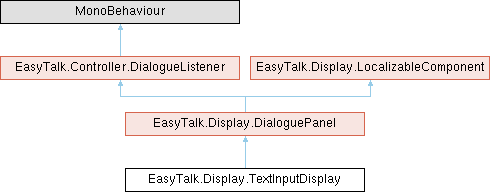
Public Member Functions | |
| void | LastCharacter () |
| Switches the currently selected input character to the last character in the character list. | |
| void | NextCharacter () |
| Switches the currently selected input character to the next character in the character list. | |
| void | CycleNextCharacters () |
| Turns on input character cycling, meaning the input display will cycle through to the next input character automatically while a gamepad input is held down. | |
| void | CycleLastCharacters () |
| Turns on input character cycling, meaning the input display will cycle through to the previous input character automatically while a gamepad input is held down. | |
| void | StopCharacterCycling () |
| Turns automatic input character cycling off. | |
| void | MoveCursorLeft () |
| Moves the cursor (caret position) left by one character. | |
| void | MoveCursorRight () |
| Moves the cursor (caret position) right by one character. | |
| string | GetText () |
| Returns the current text value of the input display. | |
| void | SetText (string text) |
| Sets the text value of the input display. | |
| void | Reset () |
| Resets the text input. | |
| void | SetInputNode (PlayerInputNode node) |
| Sets the active PlayerInput node. This method also sets the hint/placeholder text configured in the node. | |
| void | TextInputEntered () |
| When called, this will call TextInputEntered() with the current text of the input field. | |
 Public Member Functions inherited from EasyTalk.Display.DialoguePanel Public Member Functions inherited from EasyTalk.Display.DialoguePanel | |
| virtual void | Init () |
| Initializes the panel by storing the original position. | |
| void | Activate () |
| Sets the panel to be active, and recursively sets all parent game objects to be active. | |
| void | Deactivate () |
| Makes the panel inactive. | |
| bool | ForceStandardText () |
| Returns whether or not the panel should force standard text component usage, even when TextMesh Pro is available. | |
| IEnumerator | WaitForAnimation () |
| Asynchronously waits for the currently running animation on this panel to complete. | |
| virtual void | Hide (bool deactivateAfterHide=true) |
| Hides the panel. | |
| void | HideImmediately (bool deactivateAfterHide=true) |
| Hides the panel immediately (doesn't use a transition animation). | |
| void | ShowImmediately () |
| Shows the panel immediately (doesn't use a transition animation). | |
| virtual void | Show () |
| Shows the panel. | |
 Public Member Functions inherited from EasyTalk.Controller.DialogueListener Public Member Functions inherited from EasyTalk.Controller.DialogueListener | |
| virtual void | OnContinue () |
| Called whenever the dialogue continues on to the next line. | |
| virtual void | OnDisplayOptions (List< DialogueOption > options) |
| Called whenever dialogue options are to be presented. | |
| virtual void | OnOptionChosen (DialogueOption option) |
| Called whenever an option is chosen from the currently presented list of options. | |
| virtual void | OnDisplayLine (ConversationLine conversationLine) |
| Called when a line of dialogue is to be presented. | |
| virtual void | OnDialogueEntered (string entryPointName) |
| Called whenever a dialogue is entered (when playback begins). | |
| virtual void | OnDialogueExited (string exitPointName) |
| Called whenever a dialogue is exited (when playback ends). | |
| virtual void | OnExitCompleted () |
| Called at least one frame after a dialogue is exited. | |
| virtual void | OnStory (string storyText) |
| Called whenever a story node is encountered. | |
| virtual void | OnVariableUpdated (string variableName, object value) |
| Called whenever a dialogue variable value is updated. | |
| virtual void | OnCharacterChanged (string oldCharacterName, string newCharacterName) |
| Called whenever a character change is detected. | |
| virtual void | OnAudioStarted (ConversationLine line) |
| Called whenever audio starts playing for a line of dialogue. | |
| virtual void | OnAudioCompleted (ConversationLine line, bool forceStopped) |
| Called whenever audio stops playing for a line of dialogue. | |
| virtual void | OnActivateKey (string key) |
| Called whenever a key tag is present in a line of dialogue. | |
| virtual void | Wait (float timeInSeconds) |
| Called whenever the dialogue encounters a wait node. | |
| virtual void | OnConversationEnding (ConversationLine line, Node nextNode) |
| Called whenever the last line of dialogue in a conversation node is reached. | |
| virtual void | OnNodeChanged (Node node) |
| Called whenever dialogue playback moves to the next node. | |
| virtual void | OnPause (string signal) |
| Called whenever a pause node is reached during dialogue playback. | |
| virtual void | OnAppendText (string text) |
| Called whenever text is to be appended to the current dialogue's conversation text. | |
| virtual void | OnExecuteAsyncNode (AsyncNode node) |
| Called whenever an async node is encountered and needs some external class to handle its execution. | |
| virtual void | OnWaitingForNodeEvaluation (Node asyncNode) |
| Called just before an asynchronous node is executed to notify listeners that the dialogue is about to enter a waiting state. | |
| virtual void | OnNodeEvaluationCompleted (Node asyncNode) |
| Called whenever an asynchronous node's evaluation/execution has been commpleted. | |
Protected Member Functions | |
| void | LanguageChanged (string oldLanguage, string newLanguage) |
| Called whenever the language is changed on the EasyTalkGameState. This will attempt to update the character set used by the input display. | |
 Protected Member Functions inherited from EasyTalk.Display.DialoguePanel Protected Member Functions inherited from EasyTalk.Display.DialoguePanel | |
| IEnumerator | SlideDisplayOut (bool deactivateAfterSlide=true) |
| Asynchronously slides the display out of its Canvas' bounds. | |
| IEnumerator | SlideDisplayIn () |
| Asynchronously slides the display into its Canvas' bounds. If returnToOriginalPosition is set to true, then the panel will slide to its original position. | |
| IEnumerator | FadeDisplayIn () |
| Asynchronously fades the display and all of its child text and image components in to their original transparency values. | |
| IEnumerator | FadeDisplayOut (bool deactivateAfterFade=true) |
| Asynchronously fades the display and all of its child text and image components out to be completely transparent. | |
| virtual void | OnShowStart () |
| Callback for when the panel begines to be shown. | |
| virtual void | OnShowComplete () |
| Callback for when the panel is finished being shown (when all animations are complete). | |
| virtual void | OnHideStart () |
| Callback for when the panel begins to be hidden. | |
| virtual void | OnHideComplete () |
| Callback for when the panel has finished being hidden (when all animations are complete). | |
Properties | |
| bool | HideOnAwake [get, set] |
| Gets or sets wether or not the display will b e hidden immediately on Awake(). | |
 Properties inherited from EasyTalk.Display.DialoguePanel Properties inherited from EasyTalk.Display.DialoguePanel | |
| string | DisplayID [get, set] |
| Gets or sets the Display ID of the panel. | |
| bool | IsHidden [get] |
| Gets whether the panel is currently hidden. | |
| Vector3 | OriginalPosition [get] |
| Gets the original position of the panel. | |
| UIAnimator.Animation | AnimationType [get, set] |
| Gets or sets the animation type used for showing and hiding the panel. | |
| bool | OverrideFontSizes [get, set] |
| Gets or sets whether the panel should override the default language-specific minimum and maximum font sizes when the language is updated. | |
| LanguageFontOverrides | LanguageFontOverrides [get, set] |
| Gets or sets the LanguageFontOverrides which are used to change fonts when the language is changed. | |
| int | MinFontSize [get, set] |
| Gets or sets the minimum font size to use. | |
| int | MaxFontSize [get, set] |
| Gets or sets the maximum font size to use. | |
 Properties inherited from EasyTalk.Display.LocalizableComponent Properties inherited from EasyTalk.Display.LocalizableComponent | |
Private Member Functions | |
| void | Awake () |
| void | OnDestroy () |
| void | UpdateInputCharacterSet () |
| Update the characters being used. | |
| void | Update () |
| void | UpdateCharacterAtCursor () |
| Changes the text input character at the current caret position to the currently selected character. | |
| void | SetCurrentCharacter (char character) |
| Searches through the input character list to find the specified character and sets the currently selected character index if found. | |
| int | GetCaretPosition () |
| Returns the current caret position of the input display. | |
| void | SetCaretPosition (int pos) |
| Sets the current caret position of the input display. | |
| void | FocusTextInput () |
| Gives the text input focus. | |
| void | TextInputEntered (string text) |
| Sets the text entered by the player on the active PlayerInput node and calls ExecutionCompleted();. | |
| void | OnValidate () |
Private Attributes | |
| InputField | inputField |
| The text input field. | |
| PlayerInputNode | inputNode |
| The PlayerInput node being processed. | |
| bool | hideOnAwake = true |
| Whether the input display should be hidden immediately on awake. | |
| char[] | defaultCharacters |
| The default set of characters which the player can cycle through if using a gamepad. | |
| char[] | inputCharacters = null |
| The set of input characters in use (only applicable when cycling via a gamepad). | |
| int | currentCharacter = 0 |
| The index of the character currently chosen as the gamepad input character. | |
| bool | cyclingCharactersForward = false |
| Whether the display should quickly cycle forward through input characters (if a gamepad button is held down). | |
| bool | cyclingCharactersBackward = false |
| Whether the display should quickly cycle backwards through input characters (if a gamepad button is held down). | |
| float | lastCycleTime = 0.0f |
| Keeps track of the last time at which the input character was cycled (only relevant when a gamepad button is held down). | |
| float | cycleDelay = 0.1f |
| /The delay between switching input characters when they are being cycled (only relevant when a gamepad button is held down). | |
Additional Inherited Members | |
 Public Attributes inherited from EasyTalk.Display.DialoguePanel Public Attributes inherited from EasyTalk.Display.DialoguePanel | |
| UnityEvent | onHideStart = new UnityEvent() |
| An event which is triggered whenever the panel starts being hidden. | |
| UnityEvent | onHideComplete = new UnityEvent() |
| An event which is triggered whenever the panel has finished transitioning to a hidden state. | |
| UnityEvent | onShowStart = new UnityEvent() |
| An event which is triggered whenever the panel starts being shown. | |
| UnityEvent | onShowComplete = new UnityEvent() |
| An event which is triggered whenever the panel has finished transitioning to a shown state. | |
 Public Attributes inherited from EasyTalk.Controller.DialogueListener Public Attributes inherited from EasyTalk.Controller.DialogueListener | |
| bool | debugEnabled = false |
| When set to true, debug logging will be shown for each method called on the listener. | |
| UnityEvent | onContinue = new UnityEvent() |
| An event which is triggered whenever the dialogue continues. | |
| UnityEvent | onDisplayOptions = new UnityEvent() |
| An event which is triggered whenever options are to be displayed to the player. | |
| UnityEvent | onOptionChosen = new UnityEvent() |
| An event which is triggered whenever the player chooses an option. | |
| UnityEvent | onDisplayLine = new UnityEvent() |
| An event which is triggered whenever a line of dialogue is to be displayed. | |
| UnityEvent | onDialogueEntered = new UnityEvent() |
| An event which is triggered whenever dialogue playback begins. | |
| UnityEvent | onDialogueExited = new UnityEvent() |
| An event which is triggered whenever dialogue playback ends. | |
| UnityEvent | onExitCompleted = new UnityEvent() |
| An event which is triggered one frame after dialogue playback ends. | |
| UnityEvent | onStory = new UnityEvent() |
| An event which is triggered whenever a story node is encountered. | |
| UnityEvent | onVariableUpdated = new UnityEvent() |
| An event which is triggered whenever a dialogue variable value is updated. | |
| UnityEvent | onCharacterChanged = new UnityEvent() |
| An event which is triggered whenever a character name change is detected. | |
| UnityEvent | onAudioStarted = new UnityEvent() |
| An event which is triggered whenever dialogue audio starts playing. | |
| UnityEvent | onAudioCompleted = new UnityEvent() |
| An event which is triggered whenever dialogue audio finishes playing. | |
| UnityEvent | onActivateKey = new UnityEvent() |
| An event which is triggered whenever a key is to be processed on a dialogue. | |
| UnityEvent | onWait = new UnityEvent() |
| An event which is triggered whenever a dialogue starts waiting for a certain period of time before continuing. | |
| UnityEvent | onConversationEnding = new UnityEvent() |
| An event which is triggered whenever the last line of dialogue in a conversation node is reached. | |
| UnityEvent | onNodeChanged = new UnityEvent() |
| An event which is triggered whenever a the dialogue flows from one node to another. | |
| UnityEvent | onPause = new UnityEvent() |
| An event which is triggered whenever the dialogue reaches a pause node, pausing and waiting for Continue() to be called. | |
| UnityEvent | onExecuteAsyncNode = new UnityEvent() |
| An event which is triggered whenever an asynchronous node must be processed. | |
| UnityEvent | onAppendText = new UnityEvent() |
| UnityEvent | onWaitingForNodeCompletion = new UnityEvent() |
| UnityEvent | onNodeEvaluationCompleted = new UnityEvent() |
 Protected Attributes inherited from EasyTalk.Display.DialoguePanel Protected Attributes inherited from EasyTalk.Display.DialoguePanel | |
| bool | forceStandardText = false |
| Whether the Display uses standard Text components rather than TextMeshPro components, even with TextMeshPro installed. | |
| Vector3 | originalPosition = Vector3.zero |
| The original position of the panel. | |
| bool | isHidden = false |
| Whether the panel is currently hidden. | |
A display for obtaining text input from the plpayer during dialogue playback.
|
private |
| void EasyTalk.Display.TextInputDisplay.CycleLastCharacters | ( | ) |
Turns on input character cycling, meaning the input display will cycle through to the previous input character automatically while a gamepad input is held down.
| void EasyTalk.Display.TextInputDisplay.CycleNextCharacters | ( | ) |
Turns on input character cycling, meaning the input display will cycle through to the next input character automatically while a gamepad input is held down.
|
private |
Gives the text input focus.
|
private |
Returns the current caret position of the input display.
| string EasyTalk.Display.TextInputDisplay.GetText | ( | ) |
Returns the current text value of the input display.
|
protected |
Called whenever the language is changed on the EasyTalkGameState. This will attempt to update the character set used by the input display.
| oldLanguage | The prior language being used. |
| newLanguage | The new language to use. |
| void EasyTalk.Display.TextInputDisplay.LastCharacter | ( | ) |
Switches the currently selected input character to the last character in the character list.
| void EasyTalk.Display.TextInputDisplay.MoveCursorLeft | ( | ) |
Moves the cursor (caret position) left by one character.
| void EasyTalk.Display.TextInputDisplay.MoveCursorRight | ( | ) |
Moves the cursor (caret position) right by one character.
| void EasyTalk.Display.TextInputDisplay.NextCharacter | ( | ) |
Switches the currently selected input character to the next character in the character list.
|
private |
|
private |
| void EasyTalk.Display.TextInputDisplay.Reset | ( | ) |
Resets the text input.
|
private |
Sets the current caret position of the input display.
| pos | The position to place the caret (cursor) at. |
|
private |
Searches through the input character list to find the specified character and sets the currently selected character index if found.
| character |
| void EasyTalk.Display.TextInputDisplay.SetInputNode | ( | PlayerInputNode | node | ) |
Sets the active PlayerInput node. This method also sets the hint/placeholder text configured in the node.
| node | The PlayerInput node to use. |
| void EasyTalk.Display.TextInputDisplay.SetText | ( | string | text | ) |
Sets the text value of the input display.
| text | The text to set. |
| void EasyTalk.Display.TextInputDisplay.StopCharacterCycling | ( | ) |
Turns automatic input character cycling off.
| void EasyTalk.Display.TextInputDisplay.TextInputEntered | ( | ) |
When called, this will call TextInputEntered() with the current text of the input field.
|
private |
Sets the text entered by the player on the active PlayerInput node and calls ExecutionCompleted();.
| text |
|
private |
|
private |
Changes the text input character at the current caret position to the currently selected character.
|
private |
Update the characters being used.
|
private |
The index of the character currently chosen as the gamepad input character.
|
private |
/The delay between switching input characters when they are being cycled (only relevant when a gamepad button is held down).
|
private |
Whether the display should quickly cycle backwards through input characters (if a gamepad button is held down).
|
private |
Whether the display should quickly cycle forward through input characters (if a gamepad button is held down).
|
private |
The default set of characters which the player can cycle through if using a gamepad.
|
private |
Whether the input display should be hidden immediately on awake.
|
private |
The set of input characters in use (only applicable when cycling via a gamepad).
|
private |
The text input field.
|
private |
The PlayerInput node being processed.
|
private |
Keeps track of the last time at which the input character was cycled (only relevant when a gamepad button is held down).
|
getset |
Gets or sets wether or not the display will b e hidden immediately on Awake().