This class implements logic which helps to manage animatable character portrayals/portrait displays during dialogue playback.
More...
|
| override void | OnDialogueExited (string exitPointName) |
| | When the dialogue exists, the character display will hide all of the visible characters' displays.
|
| |
| void | HideAll () |
| | Hides all managed character panels.
|
| |
| bool | IsShowingCharacter (string characterName) |
| | Returns whether or not any of the managed character panels is portraying the character who has the specified name.
|
| |
| virtual void | OnContinue () |
| | Called whenever the dialogue continues on to the next line.
|
| |
| virtual void | OnDisplayOptions (List< DialogueOption > options) |
| | Called whenever dialogue options are to be presented.
|
| |
| virtual void | OnOptionChosen (DialogueOption option) |
| | Called whenever an option is chosen from the currently presented list of options.
|
| |
| virtual void | OnDisplayLine (ConversationLine conversationLine) |
| | Called when a line of dialogue is to be presented.
|
| |
| virtual void | OnDialogueEntered (string entryPointName) |
| | Called whenever a dialogue is entered (when playback begins).
|
| |
| virtual void | OnExitCompleted () |
| | Called at least one frame after a dialogue is exited.
|
| |
| virtual void | OnStory (string storyText) |
| | Called whenever a story node is encountered.
|
| |
| virtual void | OnVariableUpdated (string variableName, object value) |
| | Called whenever a dialogue variable value is updated.
|
| |
| virtual void | OnCharacterChanged (string oldCharacterName, string newCharacterName) |
| | Called whenever a character change is detected.
|
| |
| virtual void | OnAudioStarted (ConversationLine line) |
| | Called whenever audio starts playing for a line of dialogue.
|
| |
| virtual void | OnAudioCompleted (ConversationLine line, bool forceStopped) |
| | Called whenever audio stops playing for a line of dialogue.
|
| |
| virtual void | OnActivateKey (string key) |
| | Called whenever a key tag is present in a line of dialogue.
|
| |
| virtual void | Wait (float timeInSeconds) |
| | Called whenever the dialogue encounters a wait node.
|
| |
| virtual void | OnConversationEnding (ConversationLine line, Node nextNode) |
| | Called whenever the last line of dialogue in a conversation node is reached.
|
| |
| virtual void | OnNodeChanged (Node node) |
| | Called whenever dialogue playback moves to the next node.
|
| |
| virtual void | OnPause (string signal) |
| | Called whenever a pause node is reached during dialogue playback.
|
| |
| virtual void | OnAppendText (string text) |
| | Called whenever text is to be appended to the current dialogue's conversation text.
|
| |
| virtual void | OnExecuteAsyncNode (AsyncNode node) |
| | Called whenever an async node is encountered and needs some external class to handle its execution.
|
| |
| virtual void | OnWaitingForNodeEvaluation (Node asyncNode) |
| | Called just before an asynchronous node is executed to notify listeners that the dialogue is about to enter a waiting state.
|
| |
| virtual void | OnNodeEvaluationCompleted (Node asyncNode) |
| | Called whenever an asynchronous node's evaluation/execution has been commpleted.
|
| |
|
| bool | debugEnabled = false |
| | When set to true, debug logging will be shown for each method called on the listener.
|
| |
| UnityEvent | onContinue = new UnityEvent() |
| | An event which is triggered whenever the dialogue continues.
|
| |
| UnityEvent | onDisplayOptions = new UnityEvent() |
| | An event which is triggered whenever options are to be displayed to the player.
|
| |
| UnityEvent | onOptionChosen = new UnityEvent() |
| | An event which is triggered whenever the player chooses an option.
|
| |
| UnityEvent | onDisplayLine = new UnityEvent() |
| | An event which is triggered whenever a line of dialogue is to be displayed.
|
| |
| UnityEvent | onDialogueEntered = new UnityEvent() |
| | An event which is triggered whenever dialogue playback begins.
|
| |
| UnityEvent | onDialogueExited = new UnityEvent() |
| | An event which is triggered whenever dialogue playback ends.
|
| |
| UnityEvent | onExitCompleted = new UnityEvent() |
| | An event which is triggered one frame after dialogue playback ends.
|
| |
| UnityEvent | onStory = new UnityEvent() |
| | An event which is triggered whenever a story node is encountered.
|
| |
| UnityEvent | onVariableUpdated = new UnityEvent() |
| | An event which is triggered whenever a dialogue variable value is updated.
|
| |
| UnityEvent | onCharacterChanged = new UnityEvent() |
| | An event which is triggered whenever a character name change is detected.
|
| |
| UnityEvent | onAudioStarted = new UnityEvent() |
| | An event which is triggered whenever dialogue audio starts playing.
|
| |
| UnityEvent | onAudioCompleted = new UnityEvent() |
| | An event which is triggered whenever dialogue audio finishes playing.
|
| |
| UnityEvent | onActivateKey = new UnityEvent() |
| | An event which is triggered whenever a key is to be processed on a dialogue.
|
| |
| UnityEvent | onWait = new UnityEvent() |
| | An event which is triggered whenever a dialogue starts waiting for a certain period of time before continuing.
|
| |
| UnityEvent | onConversationEnding = new UnityEvent() |
| | An event which is triggered whenever the last line of dialogue in a conversation node is reached.
|
| |
| UnityEvent | onNodeChanged = new UnityEvent() |
| | An event which is triggered whenever a the dialogue flows from one node to another.
|
| |
| UnityEvent | onPause = new UnityEvent() |
| | An event which is triggered whenever the dialogue reaches a pause node, pausing and waiting for Continue() to be called.
|
| |
| UnityEvent | onExecuteAsyncNode = new UnityEvent() |
| | An event which is triggered whenever an asynchronous node must be processed.
|
| |
| UnityEvent | onAppendText = new UnityEvent() |
| |
| UnityEvent | onWaitingForNodeCompletion = new UnityEvent() |
| |
| UnityEvent | onNodeEvaluationCompleted = new UnityEvent() |
| |
This class implements logic which helps to manage animatable character portrayals/portrait displays during dialogue playback.
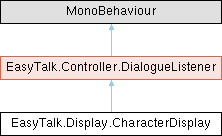
 Public Member Functions inherited from EasyTalk.Controller.DialogueListener
Public Member Functions inherited from EasyTalk.Controller.DialogueListener Public Attributes inherited from EasyTalk.Controller.DialogueListener
Public Attributes inherited from EasyTalk.Controller.DialogueListener