This class is an implementation of a continue display, used to indicate to the player when they can continue during playback of dialogue.
More...
|
| virtual void | Init () |
| | Initializes the panel by storing the original position.
|
| |
| void | Activate () |
| | Sets the panel to be active, and recursively sets all parent game objects to be active.
|
| |
| void | Deactivate () |
| | Makes the panel inactive.
|
| |
| bool | ForceStandardText () |
| | Returns whether or not the panel should force standard text component usage, even when TextMesh Pro is available.
|
| |
| IEnumerator | WaitForAnimation () |
| | Asynchronously waits for the currently running animation on this panel to complete.
|
| |
| virtual void | Hide (bool deactivateAfterHide=true) |
| | Hides the panel.
|
| |
| void | HideImmediately (bool deactivateAfterHide=true) |
| | Hides the panel immediately (doesn't use a transition animation).
|
| |
| void | ShowImmediately () |
| | Shows the panel immediately (doesn't use a transition animation).
|
| |
| virtual void | Show () |
| | Shows the panel.
|
| |
| virtual void | OnContinue () |
| | Called whenever the dialogue continues on to the next line.
|
| |
| virtual void | OnDisplayOptions (List< DialogueOption > options) |
| | Called whenever dialogue options are to be presented.
|
| |
| virtual void | OnOptionChosen (DialogueOption option) |
| | Called whenever an option is chosen from the currently presented list of options.
|
| |
| virtual void | OnDisplayLine (ConversationLine conversationLine) |
| | Called when a line of dialogue is to be presented.
|
| |
| virtual void | OnDialogueEntered (string entryPointName) |
| | Called whenever a dialogue is entered (when playback begins).
|
| |
| virtual void | OnDialogueExited (string exitPointName) |
| | Called whenever a dialogue is exited (when playback ends).
|
| |
| virtual void | OnExitCompleted () |
| | Called at least one frame after a dialogue is exited.
|
| |
| virtual void | OnStory (string storyText) |
| | Called whenever a story node is encountered.
|
| |
| virtual void | OnVariableUpdated (string variableName, object value) |
| | Called whenever a dialogue variable value is updated.
|
| |
| virtual void | OnCharacterChanged (string oldCharacterName, string newCharacterName) |
| | Called whenever a character change is detected.
|
| |
| virtual void | OnAudioStarted (ConversationLine line) |
| | Called whenever audio starts playing for a line of dialogue.
|
| |
| virtual void | OnAudioCompleted (ConversationLine line, bool forceStopped) |
| | Called whenever audio stops playing for a line of dialogue.
|
| |
| virtual void | OnActivateKey (string key) |
| | Called whenever a key tag is present in a line of dialogue.
|
| |
| virtual void | Wait (float timeInSeconds) |
| | Called whenever the dialogue encounters a wait node.
|
| |
| virtual void | OnConversationEnding (ConversationLine line, Node nextNode) |
| | Called whenever the last line of dialogue in a conversation node is reached.
|
| |
| virtual void | OnNodeChanged (Node node) |
| | Called whenever dialogue playback moves to the next node.
|
| |
| virtual void | OnPause (string signal) |
| | Called whenever a pause node is reached during dialogue playback.
|
| |
| virtual void | OnAppendText (string text) |
| | Called whenever text is to be appended to the current dialogue's conversation text.
|
| |
| virtual void | OnExecuteAsyncNode (AsyncNode node) |
| | Called whenever an async node is encountered and needs some external class to handle its execution.
|
| |
| virtual void | OnWaitingForNodeEvaluation (Node asyncNode) |
| | Called just before an asynchronous node is executed to notify listeners that the dialogue is about to enter a waiting state.
|
| |
| virtual void | OnNodeEvaluationCompleted (Node asyncNode) |
| | Called whenever an asynchronous node's evaluation/execution has been commpleted.
|
| |
| UnityEvent | onHideStart = new UnityEvent() |
| | An event which is triggered whenever the panel starts being hidden.
|
| |
| UnityEvent | onHideComplete = new UnityEvent() |
| | An event which is triggered whenever the panel has finished transitioning to a hidden state.
|
| |
| UnityEvent | onShowStart = new UnityEvent() |
| | An event which is triggered whenever the panel starts being shown.
|
| |
| UnityEvent | onShowComplete = new UnityEvent() |
| | An event which is triggered whenever the panel has finished transitioning to a shown state.
|
| |
| bool | debugEnabled = false |
| | When set to true, debug logging will be shown for each method called on the listener.
|
| |
| UnityEvent | onContinue = new UnityEvent() |
| | An event which is triggered whenever the dialogue continues.
|
| |
| UnityEvent | onDisplayOptions = new UnityEvent() |
| | An event which is triggered whenever options are to be displayed to the player.
|
| |
| UnityEvent | onOptionChosen = new UnityEvent() |
| | An event which is triggered whenever the player chooses an option.
|
| |
| UnityEvent | onDisplayLine = new UnityEvent() |
| | An event which is triggered whenever a line of dialogue is to be displayed.
|
| |
| UnityEvent | onDialogueEntered = new UnityEvent() |
| | An event which is triggered whenever dialogue playback begins.
|
| |
| UnityEvent | onDialogueExited = new UnityEvent() |
| | An event which is triggered whenever dialogue playback ends.
|
| |
| UnityEvent | onExitCompleted = new UnityEvent() |
| | An event which is triggered one frame after dialogue playback ends.
|
| |
| UnityEvent | onStory = new UnityEvent() |
| | An event which is triggered whenever a story node is encountered.
|
| |
| UnityEvent | onVariableUpdated = new UnityEvent() |
| | An event which is triggered whenever a dialogue variable value is updated.
|
| |
| UnityEvent | onCharacterChanged = new UnityEvent() |
| | An event which is triggered whenever a character name change is detected.
|
| |
| UnityEvent | onAudioStarted = new UnityEvent() |
| | An event which is triggered whenever dialogue audio starts playing.
|
| |
| UnityEvent | onAudioCompleted = new UnityEvent() |
| | An event which is triggered whenever dialogue audio finishes playing.
|
| |
| UnityEvent | onActivateKey = new UnityEvent() |
| | An event which is triggered whenever a key is to be processed on a dialogue.
|
| |
| UnityEvent | onWait = new UnityEvent() |
| | An event which is triggered whenever a dialogue starts waiting for a certain period of time before continuing.
|
| |
| UnityEvent | onConversationEnding = new UnityEvent() |
| | An event which is triggered whenever the last line of dialogue in a conversation node is reached.
|
| |
| UnityEvent | onNodeChanged = new UnityEvent() |
| | An event which is triggered whenever a the dialogue flows from one node to another.
|
| |
| UnityEvent | onPause = new UnityEvent() |
| | An event which is triggered whenever the dialogue reaches a pause node, pausing and waiting for Continue() to be called.
|
| |
| UnityEvent | onExecuteAsyncNode = new UnityEvent() |
| | An event which is triggered whenever an asynchronous node must be processed.
|
| |
| UnityEvent | onAppendText = new UnityEvent() |
| |
| UnityEvent | onWaitingForNodeCompletion = new UnityEvent() |
| |
| UnityEvent | onNodeEvaluationCompleted = new UnityEvent() |
| |
| bool | forceStandardText = false |
| | Whether the Display uses standard Text components rather than TextMeshPro components, even with TextMeshPro installed.
|
| |
| Vector3 | originalPosition = Vector3.zero |
| | The original position of the panel.
|
| |
| bool | isHidden = false |
| | Whether the panel is currently hidden.
|
| |
This class is an implementation of a continue display, used to indicate to the player when they can continue during playback of dialogue.
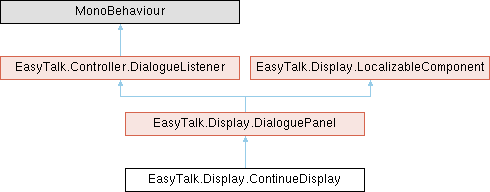
 Protected Member Functions inherited from EasyTalk.Display.DialoguePanel
Protected Member Functions inherited from EasyTalk.Display.DialoguePanel Properties inherited from EasyTalk.Display.DialoguePanel
Properties inherited from EasyTalk.Display.DialoguePanel Properties inherited from EasyTalk.Display.LocalizableComponent
Properties inherited from EasyTalk.Display.LocalizableComponent Public Member Functions inherited from EasyTalk.Display.DialoguePanel
Public Member Functions inherited from EasyTalk.Display.DialoguePanel Public Member Functions inherited from EasyTalk.Controller.DialogueListener
Public Member Functions inherited from EasyTalk.Controller.DialogueListener Public Attributes inherited from EasyTalk.Display.DialoguePanel
Public Attributes inherited from EasyTalk.Display.DialoguePanel Public Attributes inherited from EasyTalk.Controller.DialogueListener
Public Attributes inherited from EasyTalk.Controller.DialogueListener Protected Attributes inherited from EasyTalk.Display.DialoguePanel
Protected Attributes inherited from EasyTalk.Display.DialoguePanel