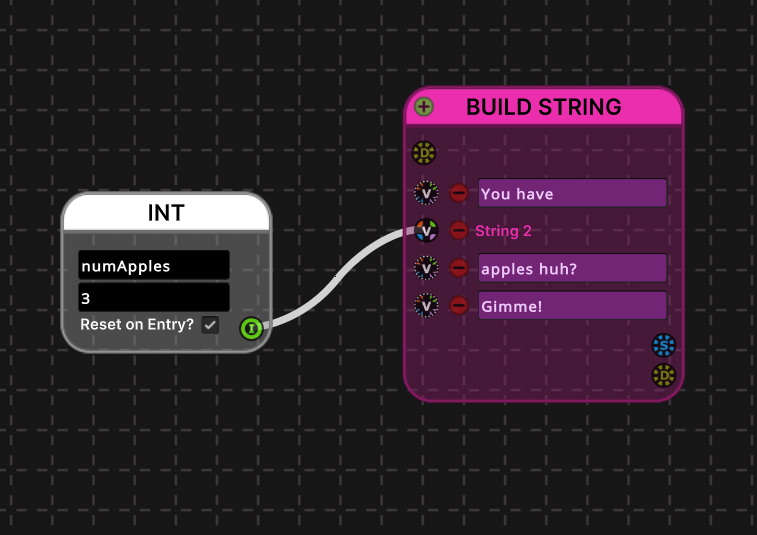Build String Nodes
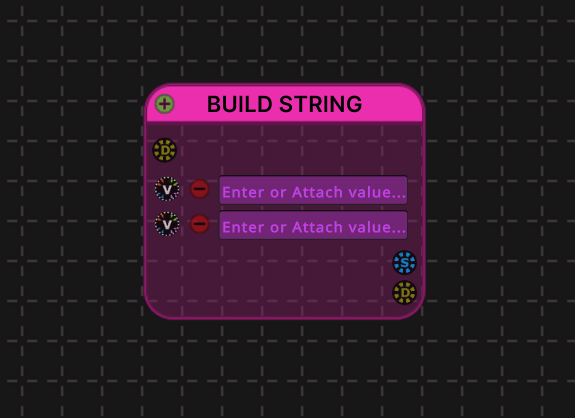
Build String nodes are used to create a string dynamically at runtime during dialogue playback. The values of each field/input in the build string node are concatenated to produce an output string, which is sent on to the string value output of the node.
You can either type the string value in a field, or you can use the value outputs from other nodes to pass values in for each part of the final constructed string.
There are no delimiters or separation characters added into the string, so if you need spaces between each value, you will need to type them into the field.
To add a new string field, just click on the button.
To remove a string field, click on the button next to the string field you want to remove.
Each build string node contains one dialogue flow input, a value input for each string being concatenated, a single string value output for the final concatenated string value, and one dialogue flow output.
Example:
In the example setup below, the string value output produced would be "You have 3 apples huh? Gimme!".