Global Variables
EasyTalk supports global variables which can be used across Dialogue assets during gameplay. These variables can be created in the node editor or within a Dialogue Registry asset.
Dialogue Registry
In order to use global variables, a Dialogue Registry is required. The default Dialogue Registry asset exists in EasyTalk/Runtime/settings/.
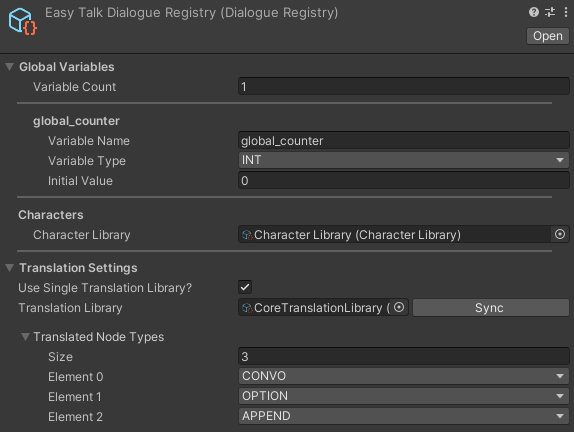
A Dialogue Registry must be set on either the Dialogue Settings asset (set on Dialogue Displays), or in the Dialogue Controller field in order for global variables to be loaded during runtime. The recommended setup is to just set the Dialogue Registry on your Dialogue Settings asset, except in some situations where Dialogue Controllers are being used without a Dialogue Display.
The Dialogue Registry contains declarations for all of the global variables used in your project. It is possible to use multiple Dialogue Registries for a single project, but for simplicity it is recommended to use one.
Node Editor
Whenever "Is Global" is toggled on/off for a variable node in the node editor, a global variable definition will automatically be added/removed to the Dialogue Registry.