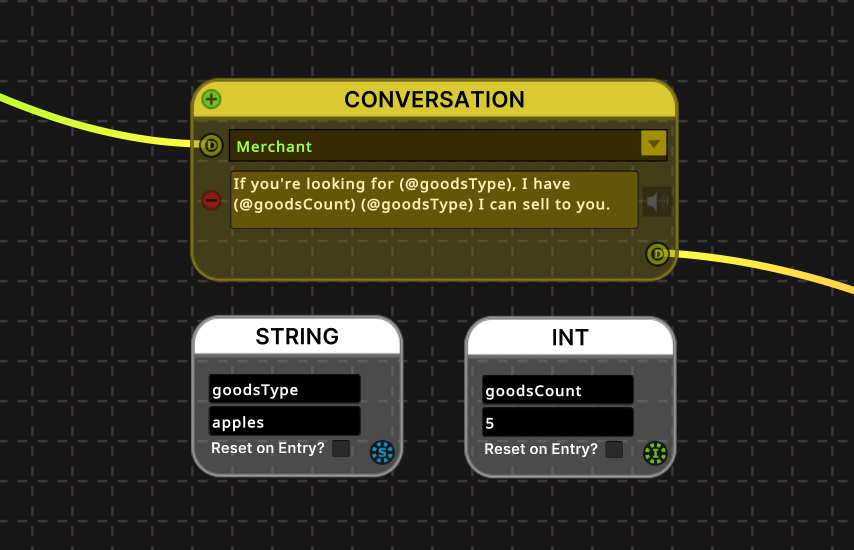Variable Injection
If you have variables in your dialogue, you can inject their values into option text or lines of dialogue (in conversation nodes) very easily by using variable injection tags.
To do this, just put the variable name in the following format into the text field:
(@VARIABLE_NAME)
Example
In the example below, the variables 'goodsType' and 'goodsCount' are injected into a line of dialogue. The line of dialogue that will be shown when the dialogue is played will be based on the values of the variables at that time, but assuming that the values are the same as their initial values, the output would look like: 'If you're looking for apples, I have 5 apples I can sell to you...'.