Scrollable List Displays
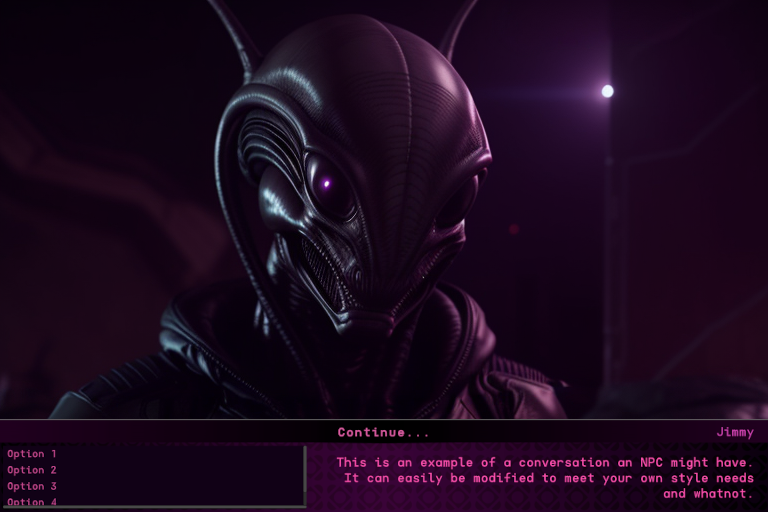 scroll_bottomhorizontal_internalleft | 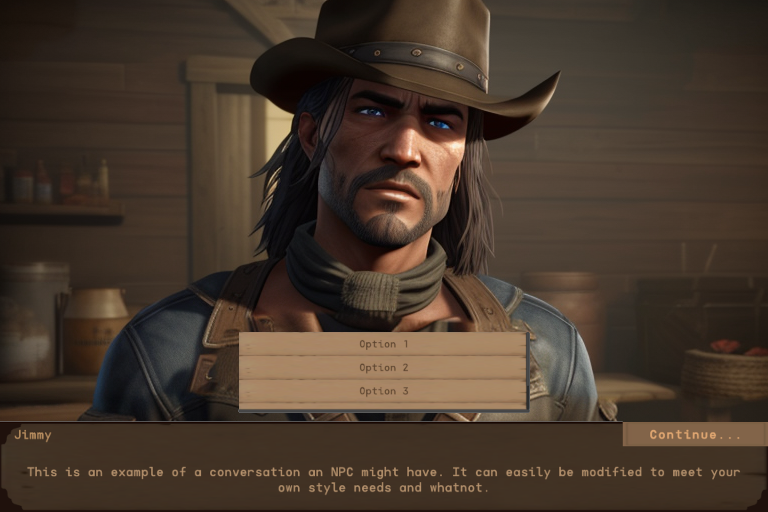 scroll_bottomhorizontal_externalcenter | 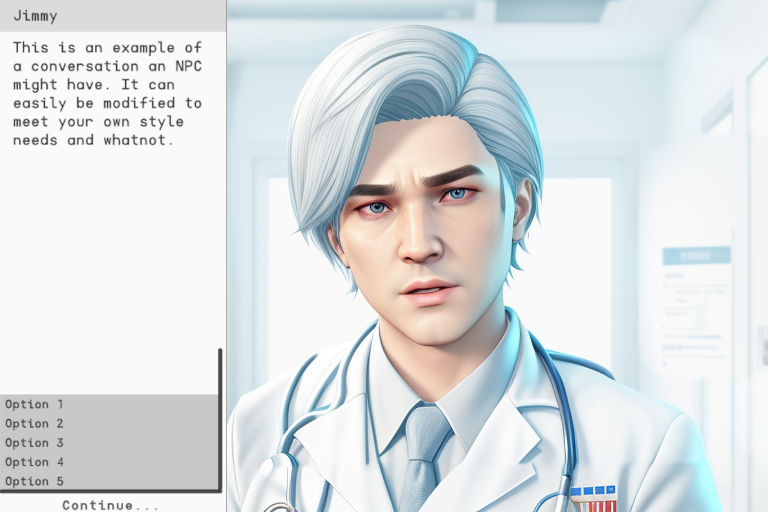 scroll_leftvertical_internalbottom |
Scrollable List Displays are similar to List Displays, but they allow you to display an unlimited number of options to the player in a scrollable area. This is useful if you have a potentially large number of options that you need to provide to the player and you want to keep the options restricted to a certain space on the screen.
Scrollable List Option Display Settings
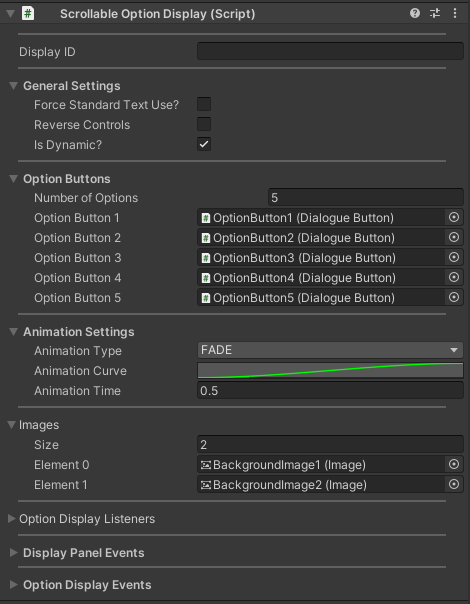
Display ID
The Display ID of the Option Display.
General Settings
| Setting | Description |
|---|---|
| Force Standard Text Use | Whether the Option Display should use non-TextMeshPro text components, even when TextMeshPro is installed. |
| Reverse Controls | If this is true, the input controls for choosing the next/previous option will be reversed from the default setting. |
| Is Dynamic | Set this to true if you want the display to automatically create new dialogue option buttons during gameplay as needed. It will do so by cloning the first Dialogue Button in the Option Buttons List. |
Font Settings
| Setting | Description |
|---|---|
| Language Font Overrides | If set to a LanguageFontOverrides asset, the display will controls font settings on a per-language basis on all text components within it. |
| Override Font Size Settings | When set to true, all text components in the display which are set to use auto-sizing will use the minimum and maximum font sizes set in the Font Settings. |
| Min Font Size | The minimum font size to use on all text components in the display when in auto-sizing mode. |
| Max Font Size | The maximum font size to use on all text components in the display when in auto-sizing mode. |
Option Buttons
Used to assign the Dialogue Buttons used for choosing options in the display. Any existing Dialogue Buttons used by the Option Display must be set here prior to entering Play mode. If buttons are dynamically created during runtime, they are automatically added to this list.
Animation Settings
These settings affect how the option display transitions between being hidden and being shown (as needed).
| Setting | Description |
|---|---|
| Animation Type | When in NONE mode, the option panel will be hidden and shown immediately (when appropriate) rather than using a transition animation. If in FADE mode, all image and text components will be hidden and shown using alpha fading. The 'SLIDE' modes will cause the display to be shown and hidden by sliding it in and out of the canvas as needed. |
| Animation Curve | An animation curve which defines the timing curve for the animation. |
| Animation Time | The amount of time the show/hide transition should take. |
| Return to Original Position | When in 'SLIDE' mode, if this is set to 'true', the display will be forced to return to its original position when being shown. If set to false, the display will move into the view of the canvas and stop once it is fully visible. |
Images
The image components used by the option display. Assigning images here is optional since these references to the images are only used to apply styles to the display.
Option Display Listeners
Option Display Listeners can be added to this list to implement functionality based on Option Display related events, such as the options being set or an option being selected or chosen by the player.
Display Panel Events
| Event Name | Description |
|---|---|
| On Hide Start | Called whenever the panel begins being hidden. |
| On Hide Complete | Called whenever the panel has finished being hidden. |
| On Show Start | Called whenever the panel begins being shown. |
| On Show Complete | Called whenever the panel finishes being shown. |
Option Display Events
| Event Name | Description |
|---|---|
| On Options Set | Called whenever the dialogue options to display are set on the option display. |
| On Option Selected | Called whenever the player selects an option. |
| On Option Changed | Called whenever the player switches their selection from one option to another. |
| On Option Chosen | Called whenever the player chooses/finalizes their option. |