Translation Libraries
Translation Libraries
Translation Library assets are used to store translations for words and lines of text. Each Dialogue Asset has its own Translation Library, but you can also create Translation Libraries independently via the 'Create -> EasyTalk -> Localization -> Translation Library' menu.
Each Translation Library contains one or more Translation Sets. A Translation Set contains strings for a particular language.
Translation Libraries have a default/original language which is used to translate lines of dialogue to other languages.
During dialogue playback, the EasyTalk dialogue system takes the current line of dialogue and looks for a translation if the EasyTalkGameState language code is different than the default language code. If a translation is found, the original dialogue text will be replaced by the translation in the Dialogue Displays.
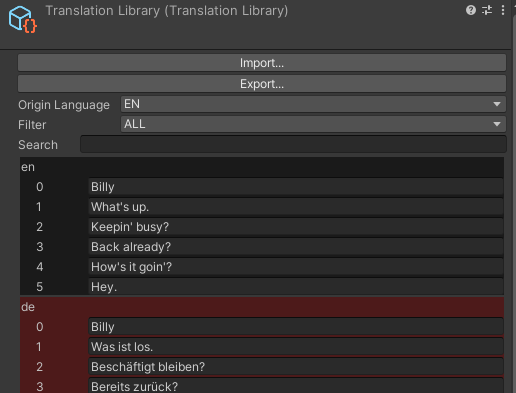
If you select a Translation Library in the inspector, you can manually update the translations yourself, or you can import and export the translations to a localization CSV file. For more information on localization CSV files, see Using CSV Files.
You can also search for text in a Translation Library using the "Search" field in the inspector, or filter by language code.