The ScrollableOptionDisplay is an implementation of an OptionListDisplay which is scrollable, so that it can display a virtually unlimited number of options.
More...
|
| override void | SetOptions (List< DialogueOption > options) |
| |
| override bool | SelectNextOption () |
| | Selects the next option (relative to the currently selected one).- Returns
- Returns true if an option was selected; false otherwise.
|
| |
| override bool | SelectPreviousOption () |
| | Selects the previous option (relative to the currently selected one).- Returns
- Returns true if an option was selected; false otherwise.
|
| |
| override void | Init () |
| | Initializes the display and sets up the buttons' click actions.
|
| |
| override int | GetSelectedOption () |
| |
| override void | SetOptions (List< DialogueOption > options) |
| |
| override List< DialogueButton > | GetOptionButtons () |
| |
| override void | ActivateButtons () |
| |
| override void | DeactivateButtons () |
| |
| void | SetOptions (List< DialogueOption > options) |
| | Setup the display to show the options specified.
|
| |
| List< DialogueButton > | GetOptionButtons () |
| | Returns a List containing all of the options buttons of the option display.
|
| |
| virtual bool | SelectOptionInDirection (Vector2 direction) |
| | Selected the option corresponding to the specified direction and returns the option index of it. This is typically used for selecting options using a joystick, d-pad, or arrow keys.
|
| |
| int | GetSelectedOption () |
| | Returns the index of the option currently selected.
|
| |
| void | ActivateButtons () |
| | Activates the buttons used for selecting options.
|
| |
| void | DeactivateButtons () |
| | Deactivates the buttons used for selecting options.
|
| |
| virtual void | TranslateOptions (DialogueController controller) |
| | Translates the text of each Dialogue Button in the option display based on the current language set on EasyTalkGameState.Instance.Language.
|
| |
| void | Activate () |
| | Sets the panel to be active, and recursively sets all parent game objects to be active.
|
| |
| void | Deactivate () |
| | Makes the panel inactive.
|
| |
| bool | ForceStandardText () |
| | Returns whether or not the panel should force standard text component usage, even when TextMesh Pro is available.
|
| |
| IEnumerator | WaitForAnimation () |
| | Asynchronously waits for the currently running animation on this panel to complete.
|
| |
| virtual void | Hide (bool deactivateAfterHide=true) |
| | Hides the panel.
|
| |
| void | HideImmediately (bool deactivateAfterHide=true) |
| | Hides the panel immediately (doesn't use a transition animation).
|
| |
| void | ShowImmediately () |
| | Shows the panel immediately (doesn't use a transition animation).
|
| |
| virtual void | Show () |
| | Shows the panel.
|
| |
| virtual void | OnContinue () |
| | Called whenever the dialogue continues on to the next line.
|
| |
| virtual void | OnDisplayOptions (List< DialogueOption > options) |
| | Called whenever dialogue options are to be presented.
|
| |
| virtual void | OnOptionChosen (DialogueOption option) |
| | Called whenever an option is chosen from the currently presented list of options.
|
| |
| virtual void | OnDisplayLine (ConversationLine conversationLine) |
| | Called when a line of dialogue is to be presented.
|
| |
| virtual void | OnDialogueEntered (string entryPointName) |
| | Called whenever a dialogue is entered (when playback begins).
|
| |
| virtual void | OnDialogueExited (string exitPointName) |
| | Called whenever a dialogue is exited (when playback ends).
|
| |
| virtual void | OnExitCompleted () |
| | Called at least one frame after a dialogue is exited.
|
| |
| virtual void | OnStory (string storyText) |
| | Called whenever a story node is encountered.
|
| |
| virtual void | OnVariableUpdated (string variableName, object value) |
| | Called whenever a dialogue variable value is updated.
|
| |
| virtual void | OnCharacterChanged (string oldCharacterName, string newCharacterName) |
| | Called whenever a character change is detected.
|
| |
| virtual void | OnAudioStarted (ConversationLine line) |
| | Called whenever audio starts playing for a line of dialogue.
|
| |
| virtual void | OnAudioCompleted (ConversationLine line, bool forceStopped) |
| | Called whenever audio stops playing for a line of dialogue.
|
| |
| virtual void | OnActivateKey (string key) |
| | Called whenever a key tag is present in a line of dialogue.
|
| |
| virtual void | Wait (float timeInSeconds) |
| | Called whenever the dialogue encounters a wait node.
|
| |
| virtual void | OnConversationEnding (ConversationLine line, Node nextNode) |
| | Called whenever the last line of dialogue in a conversation node is reached.
|
| |
| virtual void | OnNodeChanged (Node node) |
| | Called whenever dialogue playback moves to the next node.
|
| |
| virtual void | OnPause (string signal) |
| | Called whenever a pause node is reached during dialogue playback.
|
| |
| virtual void | OnAppendText (string text) |
| | Called whenever text is to be appended to the current dialogue's conversation text.
|
| |
| virtual void | OnExecuteAsyncNode (AsyncNode node) |
| | Called whenever an async node is encountered and needs some external class to handle its execution.
|
| |
| virtual void | OnWaitingForNodeEvaluation (Node asyncNode) |
| | Called just before an asynchronous node is executed to notify listeners that the dialogue is about to enter a waiting state.
|
| |
| virtual void | OnNodeEvaluationCompleted (Node asyncNode) |
| | Called whenever an asynchronous node's evaluation/execution has been commpleted.
|
| |
|
| override void | ReadyOptions () |
| | Make options available and ready for player interactions, reset the display for each option, and highlight the default/selected option.
|
| |
| void | ScrollToSelectedOption () |
| | Scroll to the currently selected option.
|
| |
| DialogueButton | CreateNewOptionButton () |
| | Creates a new dialogue option button (cloned from the first button) and adds it to the display.
|
| |
| void | OptionChosen () |
| | This method should be called whenever an option is finalized as the choice the player wants to make. It will call the callback methods assigned to the onOptionChosen delegate.
|
| |
| virtual void | OnOptionsSet (List< DialogueOption > options) |
| | Calls the OnOptionsSet() method on all Option Display Listeners registered with the Option Display.
|
| |
| virtual void | OptionSelected (DialogueOption option) |
| | Calls the OnOptionSelected() method on all Option Display Listeners registered with the Option Display.
|
| |
| virtual void | OptionChanged (DialogueOption oldOption, DialogueOption newOption) |
| | Calls the OnOptionChanged() method on all Option Display Listeners registered with the Option Display.
|
| |
| IEnumerator | SlideDisplayOut (bool deactivateAfterSlide=true) |
| | Asynchronously slides the display out of its Canvas' bounds.
|
| |
| IEnumerator | SlideDisplayIn () |
| | Asynchronously slides the display into its Canvas' bounds. If returnToOriginalPosition is set to true, then the panel will slide to its original position.
|
| |
| IEnumerator | FadeDisplayIn () |
| | Asynchronously fades the display and all of its child text and image components in to their original transparency values.
|
| |
| IEnumerator | FadeDisplayOut (bool deactivateAfterFade=true) |
| | Asynchronously fades the display and all of its child text and image components out to be completely transparent.
|
| |
| virtual void | OnShowStart () |
| | Callback for when the panel begines to be shown.
|
| |
| virtual void | OnShowComplete () |
| | Callback for when the panel is finished being shown (when all animations are complete).
|
| |
| virtual void | OnHideStart () |
| | Callback for when the panel begins to be hidden.
|
| |
| virtual void | OnHideComplete () |
| | Callback for when the panel has finished being hidden (when all animations are complete).
|
| |
|
| UnityEvent | onOptionsSet = new UnityEvent() |
| | An event which is triggered when the presented options are updated.
|
| |
| UnityEvent | onOptionSelected = new UnityEvent() |
| | An event which is triggered when the player selects (highlights) an option.
|
| |
| UnityEvent | onOptionChanged = new UnityEvent() |
| | An event which is triggered when the player changes the selection from one option to another.
|
| |
| UnityEvent | onHideStart = new UnityEvent() |
| | An event which is triggered whenever the panel starts being hidden.
|
| |
| UnityEvent | onHideComplete = new UnityEvent() |
| | An event which is triggered whenever the panel has finished transitioning to a hidden state.
|
| |
| UnityEvent | onShowStart = new UnityEvent() |
| | An event which is triggered whenever the panel starts being shown.
|
| |
| UnityEvent | onShowComplete = new UnityEvent() |
| | An event which is triggered whenever the panel has finished transitioning to a shown state.
|
| |
| bool | debugEnabled = false |
| | When set to true, debug logging will be shown for each method called on the listener.
|
| |
| UnityEvent | onContinue = new UnityEvent() |
| | An event which is triggered whenever the dialogue continues.
|
| |
| UnityEvent | onDisplayOptions = new UnityEvent() |
| | An event which is triggered whenever options are to be displayed to the player.
|
| |
| UnityEvent | onOptionChosen = new UnityEvent() |
| | An event which is triggered whenever the player chooses an option.
|
| |
| UnityEvent | onDisplayLine = new UnityEvent() |
| | An event which is triggered whenever a line of dialogue is to be displayed.
|
| |
| UnityEvent | onDialogueEntered = new UnityEvent() |
| | An event which is triggered whenever dialogue playback begins.
|
| |
| UnityEvent | onDialogueExited = new UnityEvent() |
| | An event which is triggered whenever dialogue playback ends.
|
| |
| UnityEvent | onExitCompleted = new UnityEvent() |
| | An event which is triggered one frame after dialogue playback ends.
|
| |
| UnityEvent | onStory = new UnityEvent() |
| | An event which is triggered whenever a story node is encountered.
|
| |
| UnityEvent | onVariableUpdated = new UnityEvent() |
| | An event which is triggered whenever a dialogue variable value is updated.
|
| |
| UnityEvent | onCharacterChanged = new UnityEvent() |
| | An event which is triggered whenever a character name change is detected.
|
| |
| UnityEvent | onAudioStarted = new UnityEvent() |
| | An event which is triggered whenever dialogue audio starts playing.
|
| |
| UnityEvent | onAudioCompleted = new UnityEvent() |
| | An event which is triggered whenever dialogue audio finishes playing.
|
| |
| UnityEvent | onActivateKey = new UnityEvent() |
| | An event which is triggered whenever a key is to be processed on a dialogue.
|
| |
| UnityEvent | onWait = new UnityEvent() |
| | An event which is triggered whenever a dialogue starts waiting for a certain period of time before continuing.
|
| |
| UnityEvent | onConversationEnding = new UnityEvent() |
| | An event which is triggered whenever the last line of dialogue in a conversation node is reached.
|
| |
| UnityEvent | onNodeChanged = new UnityEvent() |
| | An event which is triggered whenever a the dialogue flows from one node to another.
|
| |
| UnityEvent | onPause = new UnityEvent() |
| | An event which is triggered whenever the dialogue reaches a pause node, pausing and waiting for Continue() to be called.
|
| |
| UnityEvent | onExecuteAsyncNode = new UnityEvent() |
| | An event which is triggered whenever an asynchronous node must be processed.
|
| |
| UnityEvent | onAppendText = new UnityEvent() |
| |
| UnityEvent | onWaitingForNodeCompletion = new UnityEvent() |
| |
| UnityEvent | onNodeEvaluationCompleted = new UnityEvent() |
| |
| List< DialogueButton > | optionButtons = new List<DialogueButton>() |
| | The List of option buttons used to display dialogue options.
|
| |
| bool | reverseControls = false |
| | Whether the next/previous option selection controls should be reversed when selecting options.
|
| |
| bool | isDynamic = true |
| | Whether new option buttons should be dynamically created if the number of options set on the display exceeds the number of option buttons currently available.
|
| |
| int | selectedButtonIdx = 0 |
| | The index of the currently selected option button.
|
| |
| DialogueOption | selectedOption |
| |
| List< Image > | images |
| | A list of images used to create the option display panel.
|
| |
| List< OptionDisplayListener > | optionDisplayListeners |
| | Listeners for option display events which are triggered whenever the options are displayed or the selected option changes.
|
| |
| bool | forceStandardText = false |
| | Whether the Display uses standard Text components rather than TextMeshPro components, even with TextMeshPro installed.
|
| |
| Vector3 | originalPosition = Vector3.zero |
| | The original position of the panel.
|
| |
| bool | isHidden = false |
| | Whether the panel is currently hidden.
|
| |
| List< Image > | Images [get] |
| | The list of images used to create the option display panel.
|
| |
| string | DisplayID [get, set] |
| | Gets or sets the Display ID of the panel.
|
| |
| bool | IsHidden [get] |
| | Gets whether the panel is currently hidden.
|
| |
| Vector3 | OriginalPosition [get] |
| | Gets the original position of the panel.
|
| |
| UIAnimator.Animation | AnimationType [get, set] |
| | Gets or sets the animation type used for showing and hiding the panel.
|
| |
| bool | OverrideFontSizes [get, set] |
| | Gets or sets whether the panel should override the default language-specific minimum and maximum font sizes when the language is updated.
|
| |
| LanguageFontOverrides | LanguageFontOverrides [get, set] |
| | Gets or sets the LanguageFontOverrides which are used to change fonts when the language is changed.
|
| |
| int | MinFontSize [get, set] |
| | Gets or sets the minimum font size to use.
|
| |
| int | MaxFontSize [get, set] |
| | Gets or sets the maximum font size to use.
|
| |
The ScrollableOptionDisplay is an implementation of an OptionListDisplay which is scrollable, so that it can display a virtually unlimited number of options.
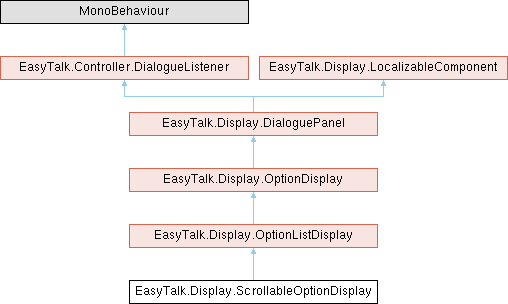
 Public Member Functions inherited from EasyTalk.Display.OptionListDisplay
Public Member Functions inherited from EasyTalk.Display.OptionListDisplay Public Member Functions inherited from EasyTalk.Display.OptionDisplay
Public Member Functions inherited from EasyTalk.Display.OptionDisplay Public Member Functions inherited from EasyTalk.Display.DialoguePanel
Public Member Functions inherited from EasyTalk.Display.DialoguePanel Public Member Functions inherited from EasyTalk.Controller.DialogueListener
Public Member Functions inherited from EasyTalk.Controller.DialogueListener Protected Member Functions inherited from EasyTalk.Display.OptionListDisplay
Protected Member Functions inherited from EasyTalk.Display.OptionListDisplay Protected Member Functions inherited from EasyTalk.Display.OptionDisplay
Protected Member Functions inherited from EasyTalk.Display.OptionDisplay Protected Member Functions inherited from EasyTalk.Display.DialoguePanel
Protected Member Functions inherited from EasyTalk.Display.DialoguePanel Public Attributes inherited from EasyTalk.Display.OptionDisplay
Public Attributes inherited from EasyTalk.Display.OptionDisplay Public Attributes inherited from EasyTalk.Display.DialoguePanel
Public Attributes inherited from EasyTalk.Display.DialoguePanel Public Attributes inherited from EasyTalk.Controller.DialogueListener
Public Attributes inherited from EasyTalk.Controller.DialogueListener Protected Attributes inherited from EasyTalk.Display.OptionListDisplay
Protected Attributes inherited from EasyTalk.Display.OptionListDisplay Protected Attributes inherited from EasyTalk.Display.OptionDisplay
Protected Attributes inherited from EasyTalk.Display.OptionDisplay Protected Attributes inherited from EasyTalk.Display.DialoguePanel
Protected Attributes inherited from EasyTalk.Display.DialoguePanel Properties inherited from EasyTalk.Display.OptionDisplay
Properties inherited from EasyTalk.Display.OptionDisplay Properties inherited from EasyTalk.Display.DialoguePanel
Properties inherited from EasyTalk.Display.DialoguePanel Properties inherited from EasyTalk.Display.LocalizableComponent
Properties inherited from EasyTalk.Display.LocalizableComponent