Layouts
There are many different Dialogue Display UI layouts that come with EasyTalk. You can find these in the 'Prefabs/Dialogue Displays/Screenspace/' folder.

Dialogue Display Prefabs included with EasyTalk
The default layouts are categorized and named based on the following:
- The type of option display they use (scrolling, list, or directional)
- The position (left, right, top, or bottom)
- The orientation (horizontal or vertical) of the conversation display
- Whether the option display is contained in the same space as the conversation display or outside of it (internal or external)
- The position of the option display (left, right, top, bottom).
A list of the default layout prefabs along with a preview of each layout in different styles is shown below.
Directional Layouts
 directional_arrow_short |  directional_arrow_long |
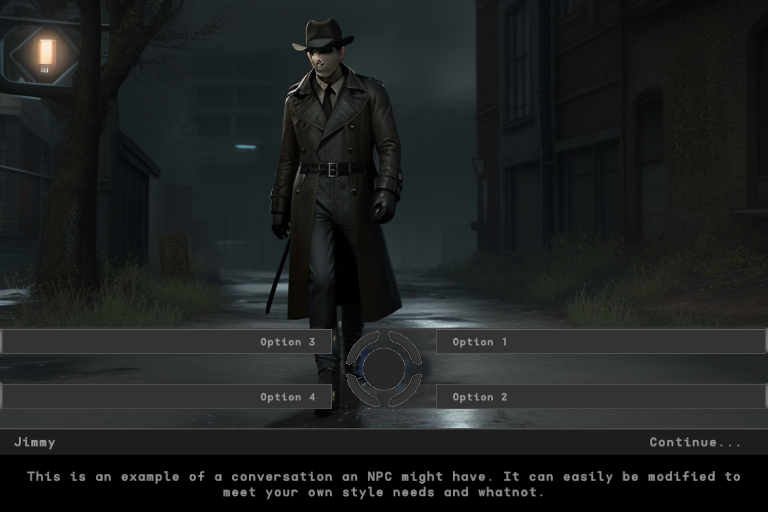 directional_circle_4_segment |  directional_circle_4_segment_alt |
List Column Layouts
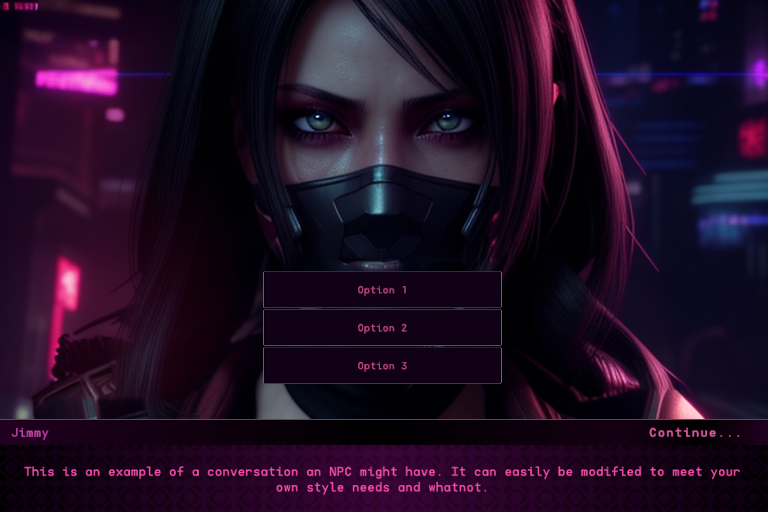 listcolumn_bottomhorizontal_externalcenter | |
 listcolumn_bottomhorizontal_internalleft | 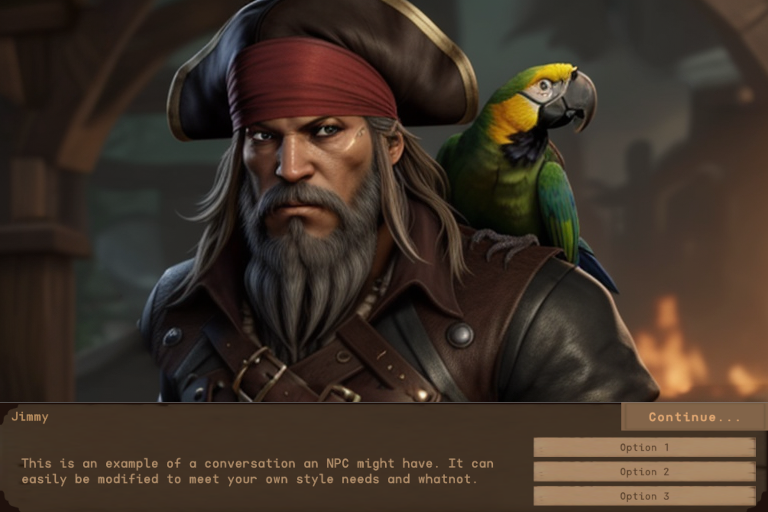 listcolumn_bottomhorizontal_internalright |
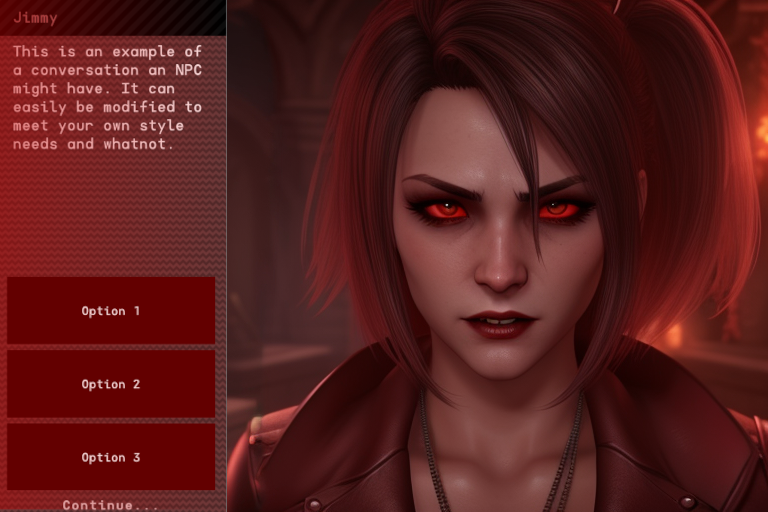 listcolumn_leftvertical_internalbottom |  listcolumn_rightvertical_internalbottom |
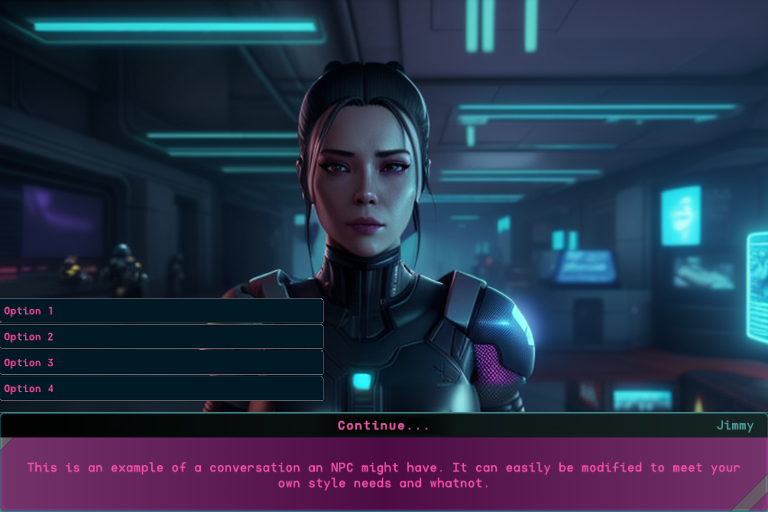 listcolumn_bottomhorizontal_externalleft | 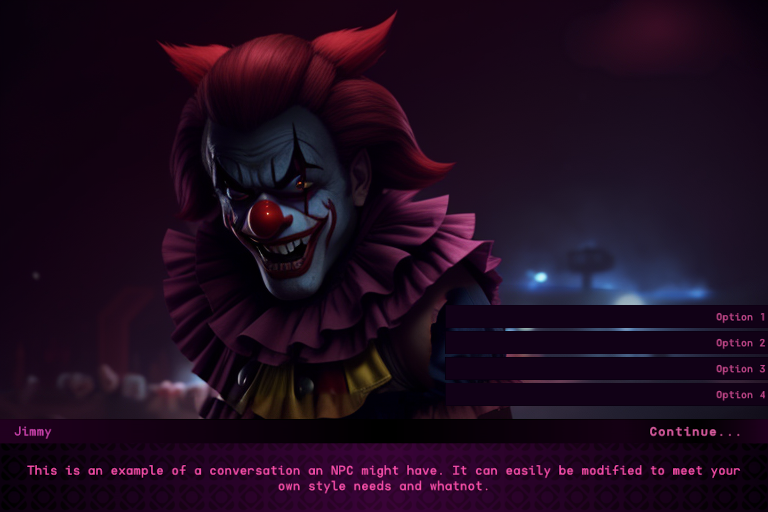 listcolumn_bottomhorizontal_externalright |
List Row Layouts
 listrow_bottomhorizontal_externalcenter | |
 listrow_bottomhorizontal_internalleft | 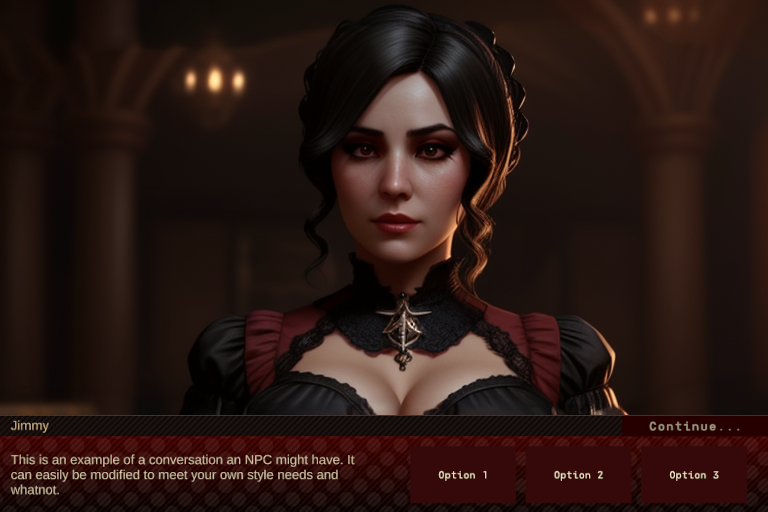 listrow_bottomhorizontal_internalright |
Scrolling Layouts
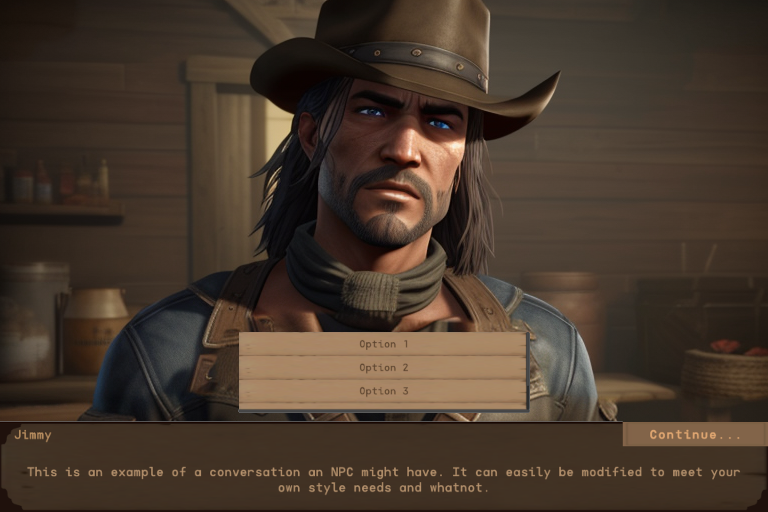 scroll_bottomhorizontal_externalcenter | |
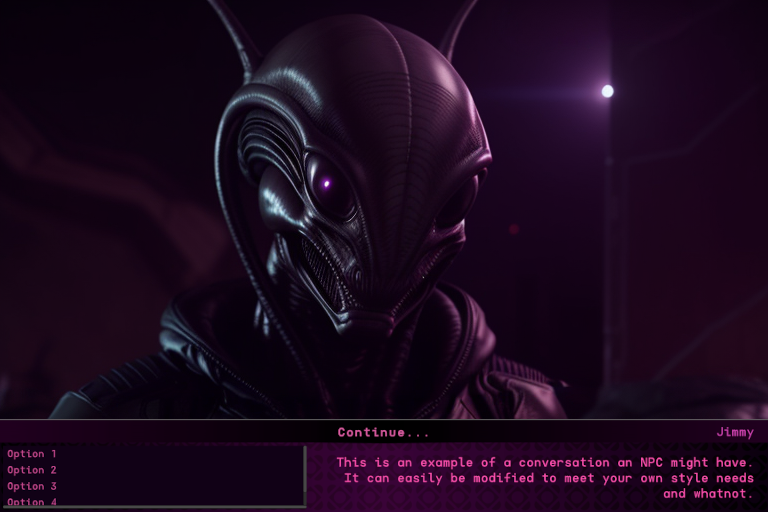 scroll_bottomhorizontal_internalleft |  scroll_bottomhorizontal_internalright |
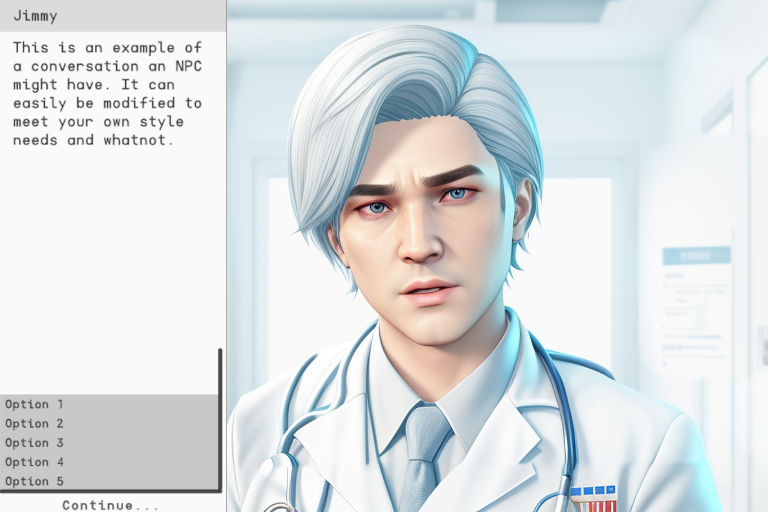 scroll_leftvertical_internalbottom | 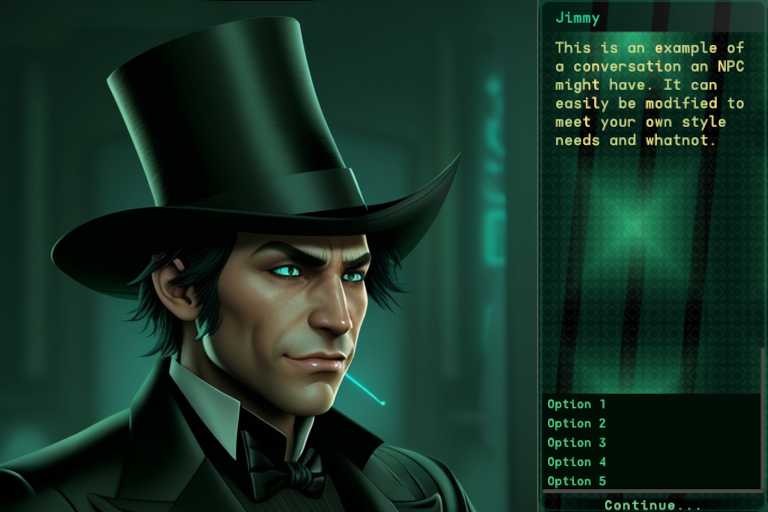 scroll_rightvertical_internalbottom |