Dialogue Assets
Dialogue Assets contain the lines of dialogue and information about conversational flow, as well dialogue options and logic and variables which may be relevant to the conversation.
These assets are created using the EasyTalk Node Editor.
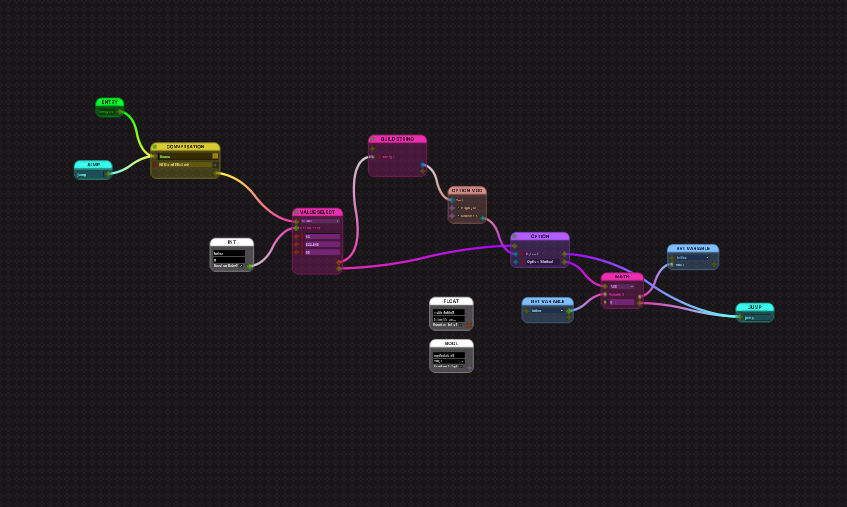
Creating a Dialogue Asset
To create a new Dialogue Asset, right-click in the Project Window and choose 'Create -> EasyTalk -> Dialogue'.
Editing Dialogue Assets
You can open a Dialogue Asset in the EasyTalk Node Editor by double-clicking on the asset in the Project Window, or via the 'File -> Open Dialogue' menu in the node editor.